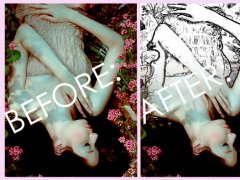All Tutorials / Approved by tokyo-rose
Displaying 1 - 10 of 21 tutorials
Blending Find Edges
Photoshop Tutorials ·
By KarlaPerfection
![]()
blending with filter, looks legit and it's fun! :) Difficulty: Beginner/Easy!
Off Colored Pictures.
Photoshop Tutorials ·
By coffeeandacasio
![]()
How to turn regular pictures into off colored ones in 4 steps.
How to Isolate Image using Photoshop Pen Tool (Clipping Path
Photoshop Tutorials ·
By sumonmg
![]()
This tutorial will show exactly how to draw path around a photo using photoshop pen tool and apply clipping path on it. Finally how to isolate the photo from it's background.
Laser Beam Around Body
Paintshop Pro Tutorials ·
By iLissa
![]()
how to make a laser beam around the body of an image :)
Removing Tags
Photoshop Tutorials ·
By xmina
![]()
How to remove those annoying tags/ watermarks on your pictures!
Brightening Objects.
Photoshop Tutorials ·
By SmileBig
![]()
It's to make people, building, etc. look brighter.
Skin Softening
Photoshop Tutorials ·
By pandemonium
![]()
Softening Skin **This tutorial was made with Photoshop CS2
Kiss Effect
Photoshop Tutorials ·
By digitalivory
![]()
Make a almost vintage coloured style on your kiss pictures!
Icon Tutorial 11 - Arcsoft Photostudio
All Other Tutorials ·
By shiruji
![]()
Make an icon based on textures. (ft. Billie Joe Armstrong)
By Tutorial
- HTML Tutorials (31)
- CSS Tutorials (11)
- Javascript Tutorials (23)
- Flash Tutorials (9)
- Paintshop Pro Tutorials (125)
- Photoshop Tutorials (563)
- All Other Tutorials (205)