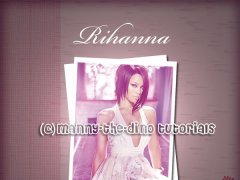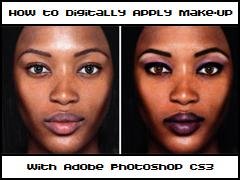All Tutorials / ArtChurro's favorites
Displaying 1 - 10 of 32 tutorials
How To Give A Photo A Worn-Out Effect
Photoshop Tutorials ·
By TheOn3LeftBehind
![]()
Gives photos a vintage, worn-out effect
"Vignett" Your Photo.
Photoshop Tutorials ·
By manny-the-dino
![]()
Learn a new technique called "vignetting" & how to apply it to photos.
Make a Portfolio Splash.
Photoshop Tutorials ·
By manny-the-dino
![]()
Learn how to make a "portfolio splash". Good for layouts.
Cartoonish-Doll like Image.
Photoshop Tutorials ·
By Spizzy
![]()
Make a cartoonish-vector-water-like image. :]
How To Digitally Apply Make-Up With Photoshop
Photoshop Tutorials ·
By fallenmuse
![]()
Learn how to remove blemishes; shape eyebrows; color hair and eyes; apply eyeshadow, eyeliner, lip color, and blush; and whiten teeth.
Invisible Text
Photoshop Tutorials ·
By Medi
![]()
This tutorial will show you how to remove text from a transition layer, you can use this tutorial for just about any pupose of trying to get the background to show through another layer.
Rusted Black and White Pictures.
Photoshop Tutorials ·
By coffeeandacasio
![]()
This tutorial will give your pictures a "rusted" black and white photo, a mix between sepia and black and white. *UPDATED*
Change the look of your background.
Photoshop Tutorials ·
By Harp
![]()
Change the look of your background, while keeping your subject the same.
Warm Picture Effect
Photoshop Tutorials ·
By nonexistent
![]()
Create a nice warm effect on your photo's without using the Photo Filter! X3
By Tutorial
- HTML Tutorials (31)
- CSS Tutorials (11)
- Javascript Tutorials (23)
- Flash Tutorials (9)
- Paintshop Pro Tutorials (125)
- Photoshop Tutorials (563)
- All Other Tutorials (205)