Tutorial
Click on thumbnailed images to enlarge
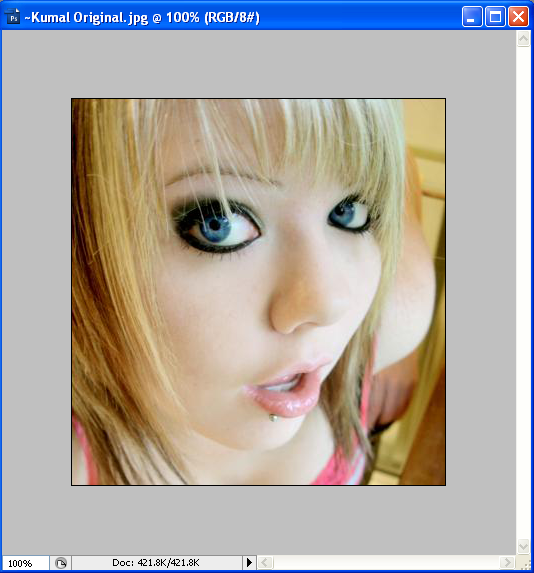
2)Then Go to Filter > Blur > Surface Blur
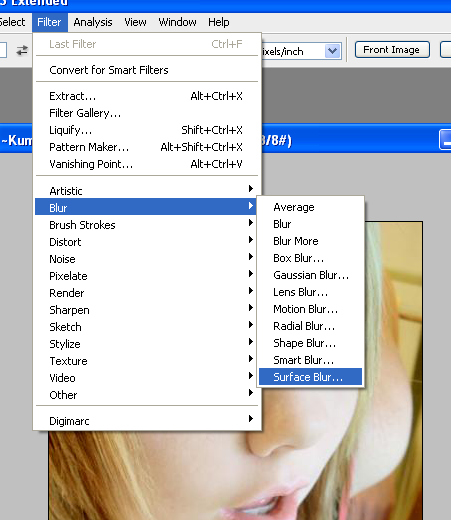
3) The box should pop up, with the words 'Radius and Threshold'
I usually set my Radius Ranging from 8-15.
And my Threshold ranging from 12-30.
This all depends on your image though. :]
So, make the Radius and Threshold whatever you would like.
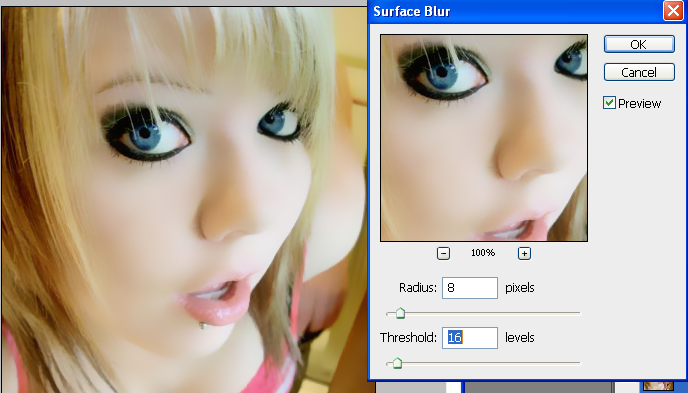
4) Press okay, and your image should have a clean, cartoonish look.
You can lower the opacity too if you'd like by going to,
Edit > Fade Surface Blur.
There, you can lower the Opacity to whatever you'd like.
{This also works for smoothing out skin!} :]
FINAL RESULT :

Tutorial Comments
Showing latest 10 of 41 comments

loooove this so much!!
I have Photoshop Elements 6.0, it'll work right?
d00d thts rox! iv been looking 4 sumthing tht makes me look like a doll! it looks sooo plastic =)
good job!
On the photoshops that dont have the Surface Blur just use the smart blur =)
can i ask ? what's the name of the newest PS ? cause i want to buy it.
reply. TQ
Mess around with the other blurs, and see what you can get. :D
x
i have photoshop 8.0, but i seem to cant find surface blur..
=(
does 8.0 even have it. everyone says 7.0 does, so 8.0 should.. right?
BangKissxx, yuhp! It does work on Photoshop 7.0 (: I tried and got pretty much the same results!
like crazylove asked, does this work on photoshop 7?D:
Can anyone comment me with an answer?
Whoa.
:D
Tutorial Details
| Author |
Spizzy
|
| Submitted on | Oct 10, 2008 |
| Page views | 36,270 |
| Favorites | 283 |
| Comments | 41 |
| Reviewer |
manny-the-dino
|
| Approved on | Oct 11, 2008 |






