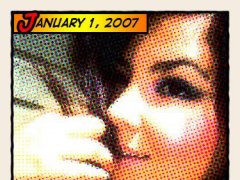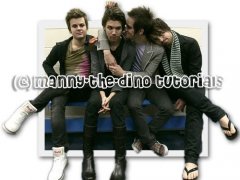All Tutorials / cheeky's favorites
Displaying 41 - 50 of 127 tutorials
"Vignett" Your Photo.
Photoshop Tutorials ·
By manny-the-dino
![]()
Learn a new technique called "vignetting" & how to apply it to photos.
Vanishing Point Filter
Photoshop Tutorials ·
By elrene06
![]()
excellent tool for defining perspective in your images
Match Color Command
Photoshop Tutorials ·
By elrene06
![]()
very useful command that lets you adjust the colorcast of an image to match that of another
Greyscale Eye colouring.
Photoshop Tutorials ·
By SaturdayRiot
![]()
Ever wanted a rainbow look in your grayscale picture of that boring eye? Well take a look!
Taking Screenshots.
All Other Tutorials ·
By manny-the-dino
![]()
Learn how to take those infamous screenshots.
Give Your Photos a Comic Book Effect.
Photoshop Tutorials ·
By manny-the-dino
![]()
Learn how to give your photos a retro comic book effect.
How-To Make a Layout (Technique #1)
Paintshop Pro Tutorials ·
By robinneboo
![]()
Read this "how-to" tutorial to make a snazzy layout from Paint Shop Pro X.
Skin Perfection
Photoshop Tutorials ·
By iceangel94
![]()
Perfect anybody's skin and brighten up any picture with this tutorial!
Make the Subject "Pop Out" of Your Photo.
Photoshop Tutorials ·
By manny-the-dino
![]()
Learn how to make your subject sort of "pop out" of your photo.
By Tutorial
- HTML Tutorials (31)
- CSS Tutorials (11)
- Javascript Tutorials (23)
- Flash Tutorials (9)
- Paintshop Pro Tutorials (125)
- Photoshop Tutorials (563)
- All Other Tutorials (205)