Tutorial
Click on thumbnailed images to enlarge
Step 1: Open up your image. Here's mine:

Step 2: Go to layers>duplicate
Step 3: Select the color changed from the tool bar (which should be located on the left):
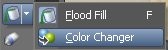
Step 4: Click the color you would like. Then click inside the object you want to change the color of. In my case I wanted to change Mary-Kate's shirt color. My image now looks like this:

Step 5: Grab the eraser brush and erase around the shirt. If you want you can go to layers>properties and set your blend mode to color at 100% opacity, you don't have to though. Now go to layers>merge>merge all. Here is my final outcome:


Step 2: Go to layers>duplicate
Step 3: Select the color changed from the tool bar (which should be located on the left):
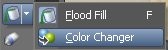
Step 4: Click the color you would like. Then click inside the object you want to change the color of. In my case I wanted to change Mary-Kate's shirt color. My image now looks like this:

Step 5: Grab the eraser brush and erase around the shirt. If you want you can go to layers>properties and set your blend mode to color at 100% opacity, you don't have to though. Now go to layers>merge>merge all. Here is my final outcome:

Tutorial Comments
Showing latest 9 of 9 comments

That was a lot of fun. Thanks
By Vrail on Aug 5, 2011 9:55 pm
@Photoshopisfuture If you clcik the Flood tool, it'll be in the drop down menu. :)
By BRANNNNBO0H on Jun 7, 2010 9:04 pm
amazing. thank you very much.
By BRANNNNBO0H on Jun 7, 2010 7:59 pm
I DONT HAVE THE COLOUR CHANGER :c
By Photoshopisfuture on Feb 22, 2009 1:44 pm
Nice tutorial :D / fav
By patternhouses on Feb 14, 2009 6:11 pm
Yahh, that pink shirt is deff. better than that ugly brown one! xD
Nice tutorial!
By dilligrout on Feb 11, 2009 3:47 am
Neat!!
By kelloveb0on on Feb 8, 2009 1:22 pm
nice.
By futura on Feb 7, 2009 2:21 am
love it love it!
By classypinkbarbie on Feb 6, 2009 4:04 pm
Tutorial Details
| Author |
lc2008
|
| Submitted on | Feb 6, 2009 |
| Page views | 20,497 |
| Favorites | 35 |
| Comments | 9 |
| Reviewer |
Blaqheartedstar
|
| Approved on | Feb 6, 2009 |






