Tutorial
Click on thumbnailed images to enlarge
Resubmitted

Nice huh? Well in just a couple of step's, your picture will come from lifeless to lively in seconds. =)
Step One: Grab a picture, this effect works on all so any lighting picture will work. I'll be using this picture of Siwon from Super Junior. XD

Step Two: Duplicate your photo(Ctrl+J). Set the blending mode to Screen. I duplicated me Screen layer again cause my picture was still to dark. This all depends on your picture, if it already light & the Screen layer makes it look like a like just burst out of your pictures face, then I suggest you don't make a screen layer at all. Just make the picture a bit bright.

Step Three: Make a new layer(Shift+Ctrl+N). Take your fill tool & fill it with 060b50. Set the blending mode to Exclusion.
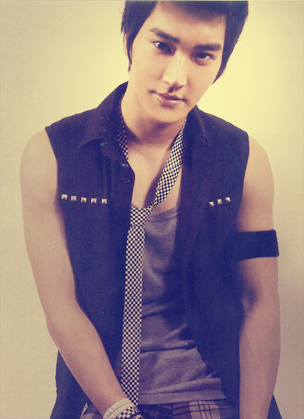
Step Four: >Layer, New Adjustment Layer, Selective Coloring. Apply these settings:
Reds
Cyan: -100
Magenta: -8
Yellow: +23
Black: +20
Yellows
Cyan: -100
Magenta: +14
Yellow: -100
Black: 0
Neutrals
Cyan: 0
Magenta: 0
Yellow: +11
Black: +8
Reds
Cyan: -9
Magenta: 0
Yellow: +100
Black: 0

& there you have it, a nice warm effect! XP

Nice huh? Well in just a couple of step's, your picture will come from lifeless to lively in seconds. =)
Step One: Grab a picture, this effect works on all so any lighting picture will work. I'll be using this picture of Siwon from Super Junior. XD

Step Two: Duplicate your photo(Ctrl+J). Set the blending mode to Screen. I duplicated me Screen layer again cause my picture was still to dark. This all depends on your picture, if it already light & the Screen layer makes it look like a like just burst out of your pictures face, then I suggest you don't make a screen layer at all. Just make the picture a bit bright.

Step Three: Make a new layer(Shift+Ctrl+N). Take your fill tool & fill it with 060b50. Set the blending mode to Exclusion.
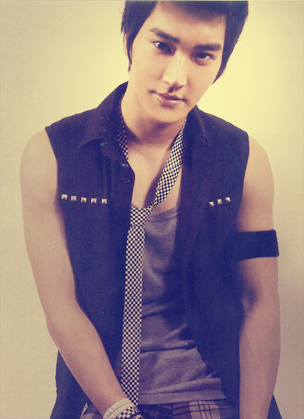
Step Four: >Layer, New Adjustment Layer, Selective Coloring. Apply these settings:
Reds
Cyan: -100
Magenta: -8
Yellow: +23
Black: +20
Yellows
Cyan: -100
Magenta: +14
Yellow: -100
Black: 0
Neutrals
Cyan: 0
Magenta: 0
Yellow: +11
Black: +8
Reds
Cyan: -9
Magenta: 0
Yellow: +100
Black: 0

& there you have it, a nice warm effect! XP
Tutorial Comments
Showing latest 6 of 6 comments

That was a great piece of information., I enjoyed reading it...
mexico 66
[url=http://www.asicsshoes shopping.com]mexico 66[/url]
mexico 66
[url=http://www.www.asicss hoesshopping.com mexico 66]
By jackettop on Apr 14, 2011 3:58 am
Just wondering... in step 4, why are there 2 reds?
By elliegrace on Nov 6, 2010 9:46 pm
this tut is awesome!
By Briana1233 on Aug 19, 2009 6:35 pm
nice warming effect.
i like the turnout.
By daisyy-yupp on Dec 6, 2008 3:08 pm
hey which font did u use for the first picture?
[the before + after]
pee // ess : nice tutorial. very easy to follow.
By miris92 on Oct 6, 2008 10:27 pm
thanks for the tutorial its a very kool edit
=^_^=
a-hammer
By amish-hammer on Oct 2, 2008 10:19 pm
Tutorial Details
| Author |
nonexistent
|
| Submitted on | Sep 29, 2008 |
| Page views | 28,177 |
| Favorites | 108 |
| Comments | 6 |
| Reviewer |
Blaqheartedstar
|
| Approved on | Sep 29, 2008 |



