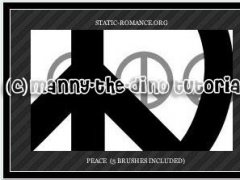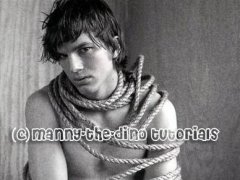All Tutorials / Approved by S-Majere
Displaying 1 - 10 of 26 tutorials
Apply a Realistic Film Grain.
Photoshop Tutorials ·
By manny-the-dino
![]()
Learn how to apply a realistic looking film grain to your pictures.
Stock Coloring
Photoshop Tutorials ·
By moorepocket
![]()
[url="http://fragmentx.deviantart.com/art/Stock-Icon-Coloring-Tutorial-67602162"]http://fragmentx.deviantart.com/art/Stock-Icon-Coloring-Tutorial-67602162[/url]
Make a "Space Warp" Effect.
Photoshop Tutorials ·
By manny-the-dino
![]()
Learn how to make a "Space Warp" effect.
PART 2: Add Colors & Make "Collections" With Your New Shape.
Photoshop Tutorials ·
By manny-the-dino
![]()
Learn how to add color & make "collections" with your new custom shape.
PART 1: Make a New Custom Shape.
Photoshop Tutorials ·
By manny-the-dino
![]()
Learn how to make new custom shapes.
Make An Icon W/ Background
Photoshop Tutorials ·
By skywalkers
![]()
How to make an icon with a striped background.
Add An Impact to Your Background.
Photoshop Tutorials ·
By manny-the-dino
![]()
Learn how to add a sort of "blur" to your background.
By Tutorial
- HTML Tutorials (31)
- CSS Tutorials (11)
- Javascript Tutorials (23)
- Flash Tutorials (9)
- Paintshop Pro Tutorials (125)
- Photoshop Tutorials (563)
- All Other Tutorials (205)