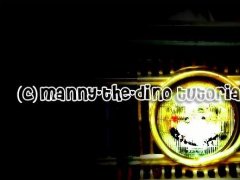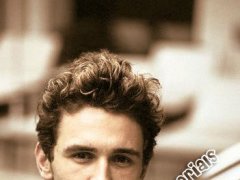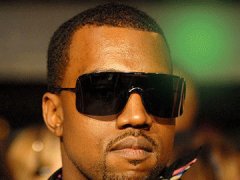All Tutorials / Kinko's favorites
Displaying 1 - 10 of 20 tutorials
Skin Enhancement/ Skin Retouch
Photoshop Tutorials ·
By xmina
![]()
In this tutorial, I will show you how to clear the picture's skin and make your picture pop.
HOW TO ADD SCANLINES TO A PHOTO.
Photoshop Tutorials ·
By sweetxlayouts
![]()
This tutorial will show you how to add scanlines to a picture its super easy! [: please visit my site [url=http://sweetxlayouts.com/]sweetxlayouts.com[/url]
Cold Faded Color Photo
Photoshop Tutorials ·
By CrazyLadyDaly
![]()
how to give your photo a dark & faded feel!
Make a Dreamy Effect
Photoshop Tutorials ·
By manny-the-dino
![]()
Learn how to make you photos look dreamy.
Turn Your Picture From Day Into Night
Photoshop Tutorials ·
By manny-the-dino
![]()
**Your picture MUST have some sort of light. ex: candle, lamp, car lights, etc.**
Add Some Focus With Light to Your Photos.
Photoshop Tutorials ·
By manny-the-dino
![]()
Learn how to add some focus, using light, to your photos.
Add a Hint of Sephia to Your Photos.
Photoshop Tutorials ·
By manny-the-dino
![]()
Learn how to add a hint of sephia to your photos to give it that antique feeling.
"Flashing Lights"/Animation Tutorial.
Photoshop Tutorials ·
By manny-the-dino
![]()
Learn how to animate your images.
By Tutorial
- HTML Tutorials (31)
- CSS Tutorials (11)
- Javascript Tutorials (23)
- Flash Tutorials (9)
- Paintshop Pro Tutorials (125)
- Photoshop Tutorials (563)
- All Other Tutorials (205)