Tutorial
Click on thumbnailed images to enlarge
**NOTE**
I did this tutorial in Photoshop CS3 Extended which is why some of you may have problems. However, that doesn't mean this tutorial won't work in other versions of Photoshop. Just try it out.
Tired of having the same old shapes in photoshop? Well I will teach you how to make new ones. It's easier than it sounds. I will be using a picture of a gingerbread man since there is no gingerbread man shape in photoshop. I suggest you use my example & follow along just to get the hang of things. Here's the before:

Here's the after:

Ready? Set? Go!
001.First off, open the shape you'd like to get.

002.Now select your Pen Tool (P).

003.Make sure your settings match mine.

004.Start tracing the gingerbread man.

005.Change your "Shape 1" layer's opacity to 50% so you can see the shape better when you continue tracing it.

006.Finish tracing you shape.

007.Now select your Ellipse Tool (U).
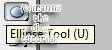
008.Make sure your settings match mine.
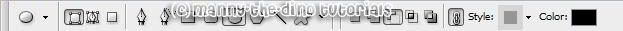
009.For this step, I think it would be better to get more out of the gingerbread man by taking out his eyes, button, bow tie, etc. So select the gingerbread man's eye.

010.Do the same for his other eye & his buttons.

011.Now go back to using your Pen Tool (P) & select his bow tie, mouth, & squigglies.

012.Go over to your layers' paletter & make your "Background" layer invisible.

013.Go Edit>Define Custom Shape.
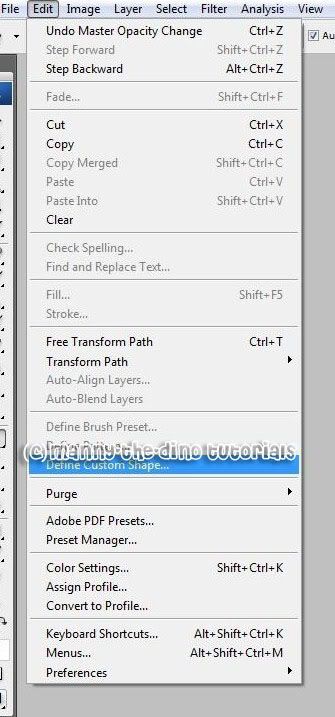
014.Name it whatever you like.
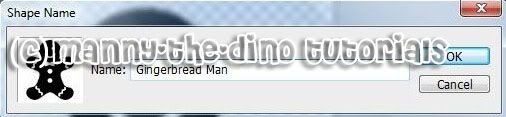
015.And there you have your new custom shape! ")

CLICK HERE FOR PART 2.
If you got lost or have any questions, comment the tutotial & I'll get back to you as soon as I can. :D
I did this tutorial in Photoshop CS3 Extended which is why some of you may have problems. However, that doesn't mean this tutorial won't work in other versions of Photoshop. Just try it out.
Tired of having the same old shapes in photoshop? Well I will teach you how to make new ones. It's easier than it sounds. I will be using a picture of a gingerbread man since there is no gingerbread man shape in photoshop. I suggest you use my example & follow along just to get the hang of things. Here's the before:

Here's the after:

Ready? Set? Go!
001.First off, open the shape you'd like to get.

002.Now select your Pen Tool (P).

003.Make sure your settings match mine.

004.Start tracing the gingerbread man.

005.Change your "Shape 1" layer's opacity to 50% so you can see the shape better when you continue tracing it.

006.Finish tracing you shape.

007.Now select your Ellipse Tool (U).
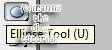
008.Make sure your settings match mine.
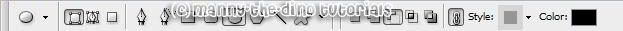
009.For this step, I think it would be better to get more out of the gingerbread man by taking out his eyes, button, bow tie, etc. So select the gingerbread man's eye.

010.Do the same for his other eye & his buttons.

011.Now go back to using your Pen Tool (P) & select his bow tie, mouth, & squigglies.

012.Go over to your layers' paletter & make your "Background" layer invisible.

013.Go Edit>Define Custom Shape.
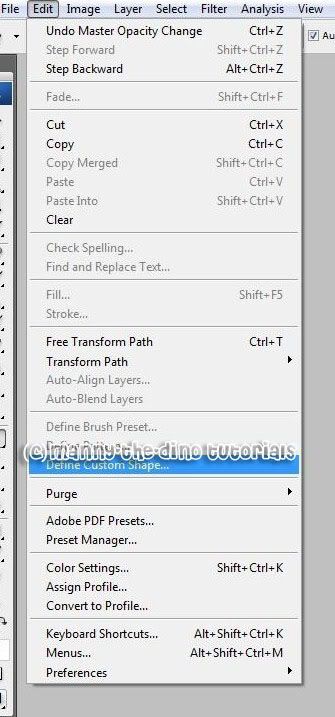
014.Name it whatever you like.
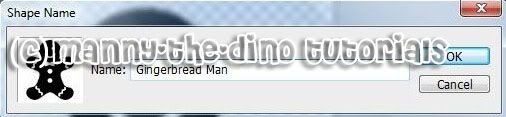
015.And there you have your new custom shape! ")

CLICK HERE FOR PART 2.
If you got lost or have any questions, comment the tutotial & I'll get back to you as soon as I can. :D
Tutorial Comments
Showing latest 2 of 2 comments

wow, this tutorial is awesome :D
By diana170 on Feb 3, 2008 2:04 pm
this is really helpful. your photoshop tuts are awesome. (: nice job! :D
By vintage-toile on Jan 31, 2008 9:49 am
Tutorial Details
| Author |
manny-the-dino
|
| Submitted on | Jan 27, 2008 |
| Page views | 9,801 |
| Favorites | 22 |
| Comments | 2 |
| Reviewer |
S-Majere
|
| Approved on | Jan 29, 2008 |

