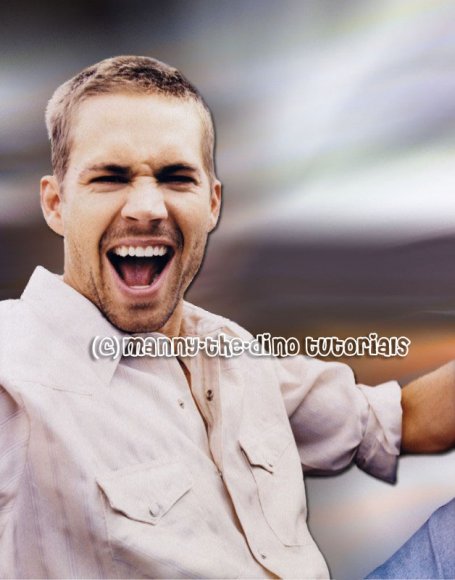Tutorial
Click on thumbnailed images to enlarge
**NOTE**
I did this tutorial in Photoshop CS3 Extended which is why some of you may have problems. However, that doesn't mean this tutorial won't work in other versions of Photoshop. Just try it out.
Want to add something exciting & different to your photos? Well I will be teaching you a technique that adds impact to your background. Paul Walker will be my eye candy for this tutorial! ;) Here's the before:
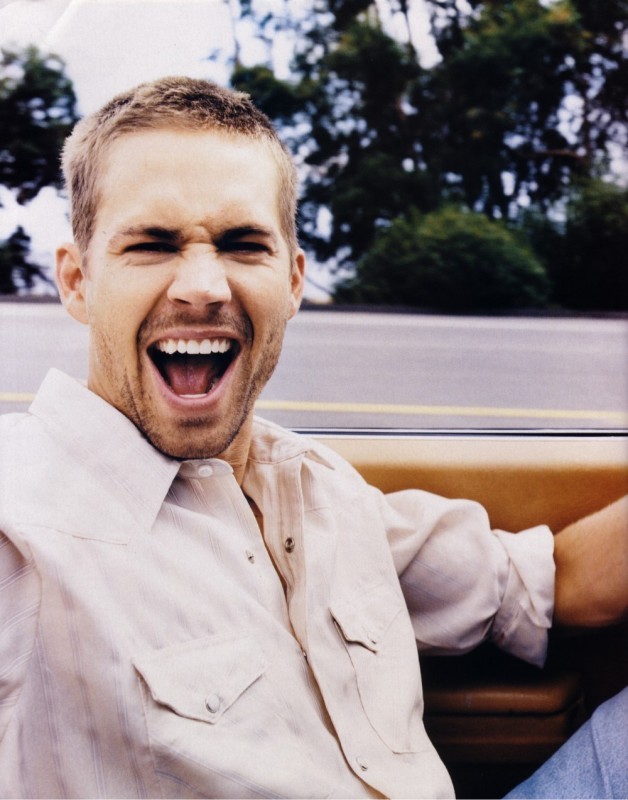
Here's the after:
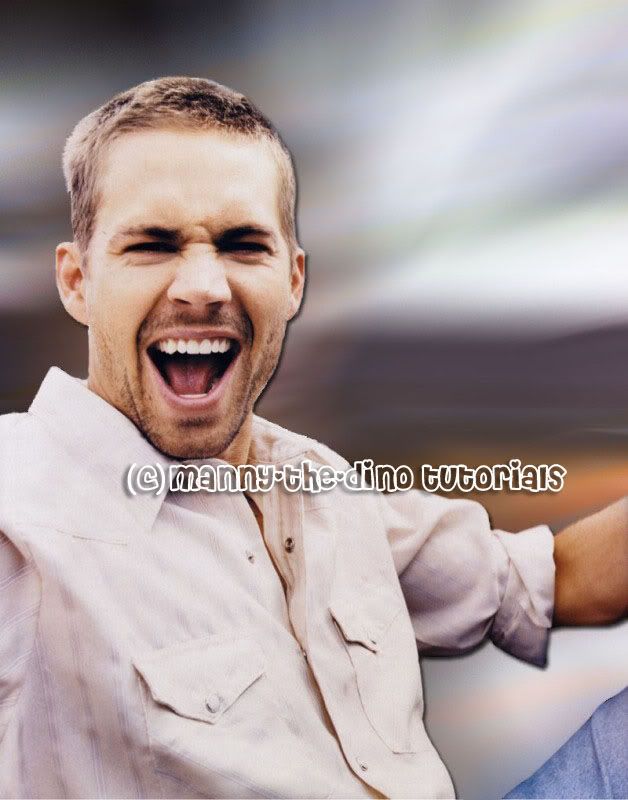
Let's begin!
001.You know the drill; open that picture!
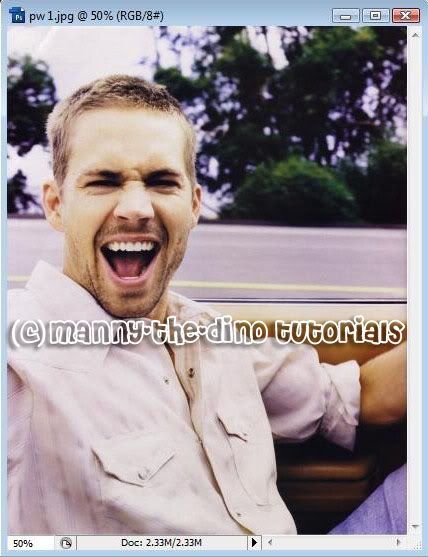
002.Do a ctrl+j.
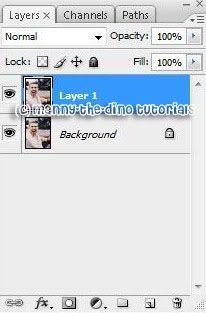
003.Now go Filter>Extract.
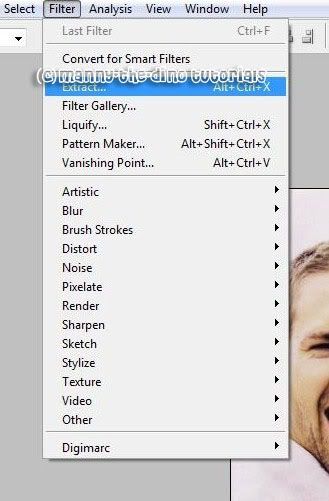
004.Trace the OUTSIDE of your subject.

005.Now your Fill Tool (G) should be selected. If it isn't, select it.

006.Fill in your subject.

007.Before you press ok, click on Preview because sometimes PS doesn't get your subject entirely. If PS misses something, just fill your subject again & do a preview just to make sure. "D

008.Now hide your "Layer 1" layer & select your "Backgroud" layer.

009.Go Filter>Blur>Motion Blur.
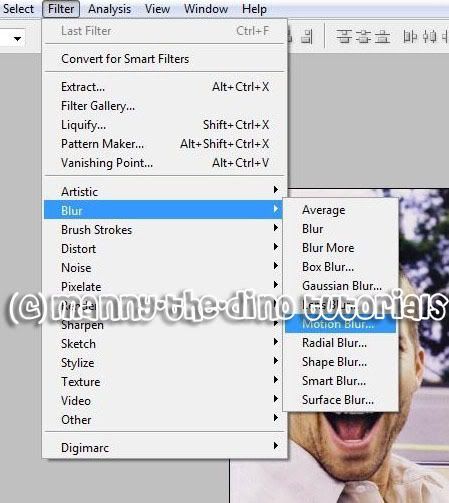
010.Enter 15 as your angle & 252 as your distance.

011.Now do a ctrl+j, invert the layer (ctrl+i) & set it's blend mode to Luminosity.
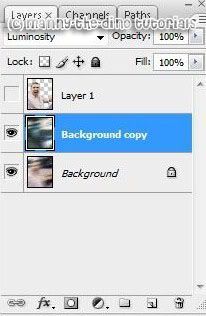
012.With your "Background copy" layer selected, go Filter>Blur>Radial Blur.
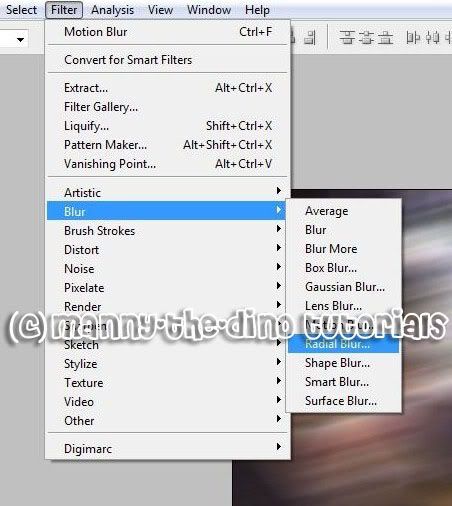
013.Enter 71 as your amount & zoom as your blur method.
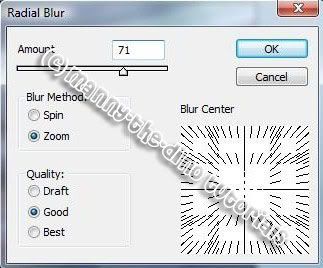
014.Now select "Layer 1". Double click on it, go to the Drop Shadow section & enter 120 as your angle just to give it a little more umph!!
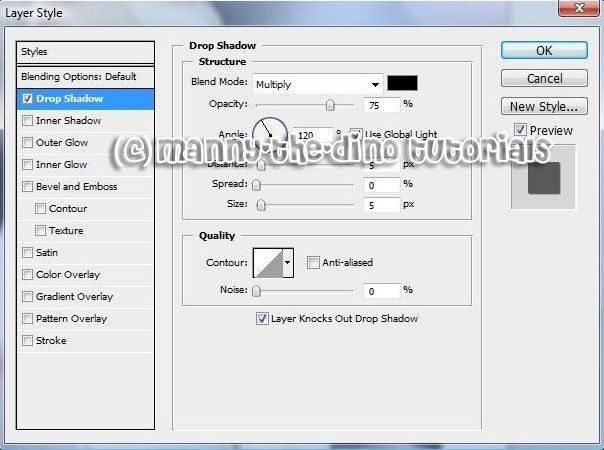
015.You can now make your "Layer 1" visible again. If you see any extra things PS left when you were extacting your subject, just simply take your Eraser Tool (E) & erase those mistakes. Once you've done that, you have completed your effect. Enjoy! ")
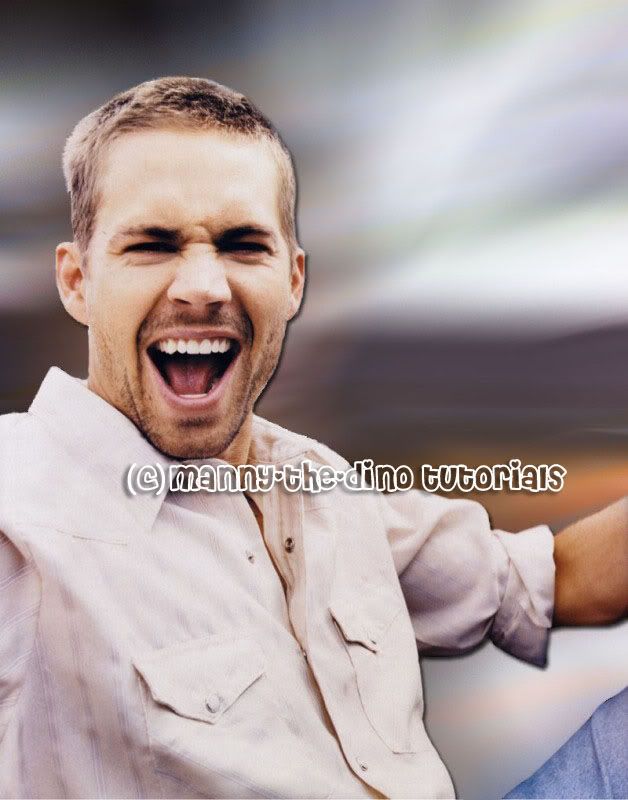
If you got lost or have any questions, comment the tutotial & I'll get back to you as soon as I can. :D
I did this tutorial in Photoshop CS3 Extended which is why some of you may have problems. However, that doesn't mean this tutorial won't work in other versions of Photoshop. Just try it out.
Want to add something exciting & different to your photos? Well I will be teaching you a technique that adds impact to your background. Paul Walker will be my eye candy for this tutorial! ;) Here's the before:
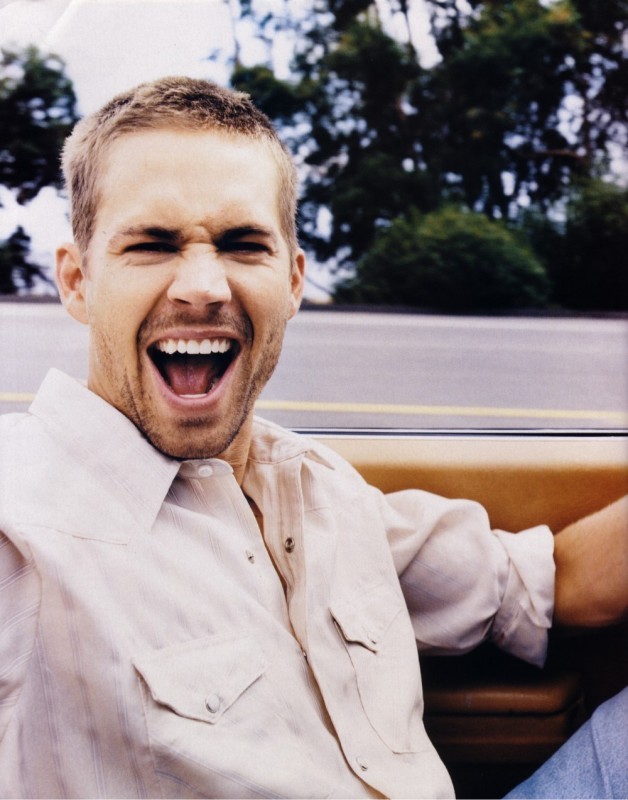
Here's the after:
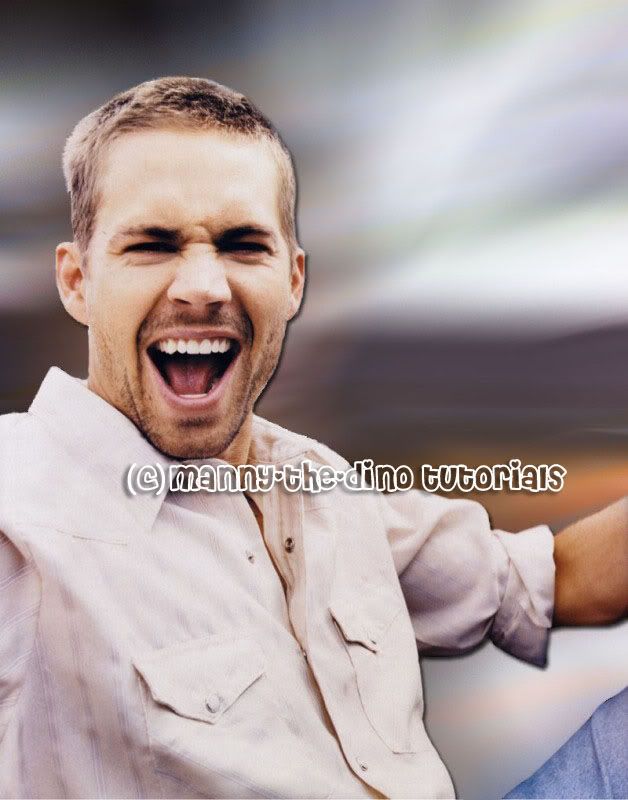
Let's begin!
001.You know the drill; open that picture!
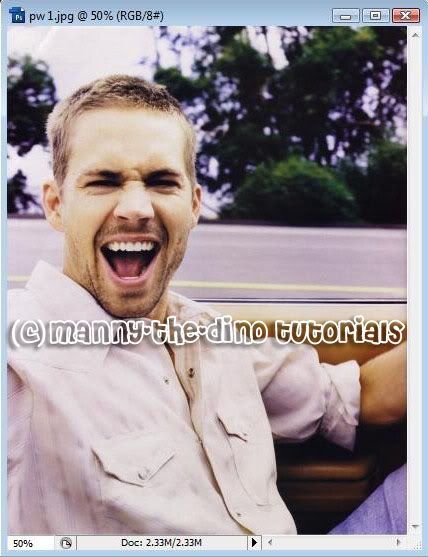
002.Do a ctrl+j.
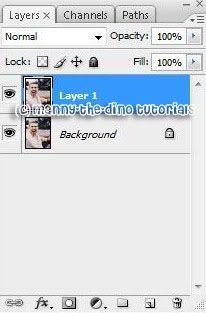
003.Now go Filter>Extract.
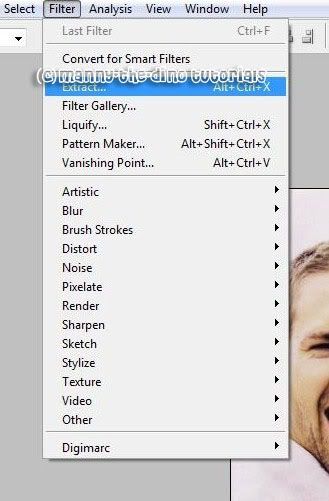
004.Trace the OUTSIDE of your subject.

005.Now your Fill Tool (G) should be selected. If it isn't, select it.

006.Fill in your subject.

007.Before you press ok, click on Preview because sometimes PS doesn't get your subject entirely. If PS misses something, just fill your subject again & do a preview just to make sure. "D

008.Now hide your "Layer 1" layer & select your "Backgroud" layer.

009.Go Filter>Blur>Motion Blur.
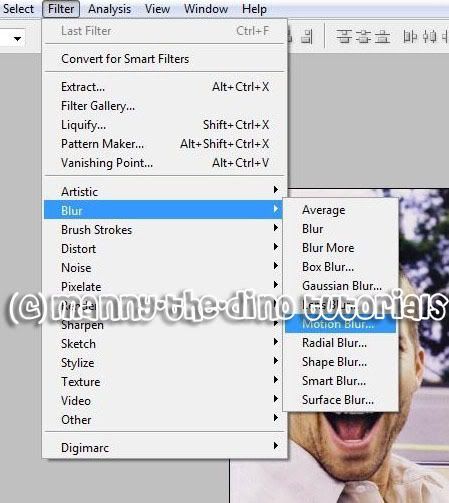
010.Enter 15 as your angle & 252 as your distance.

011.Now do a ctrl+j, invert the layer (ctrl+i) & set it's blend mode to Luminosity.
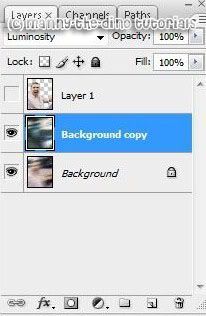
012.With your "Background copy" layer selected, go Filter>Blur>Radial Blur.
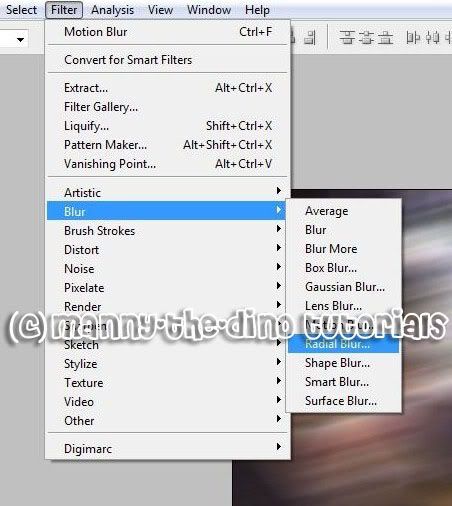
013.Enter 71 as your amount & zoom as your blur method.
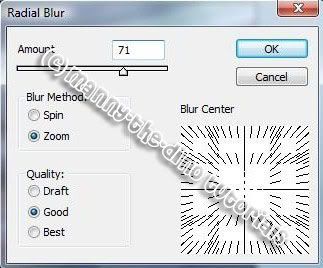
014.Now select "Layer 1". Double click on it, go to the Drop Shadow section & enter 120 as your angle just to give it a little more umph!!
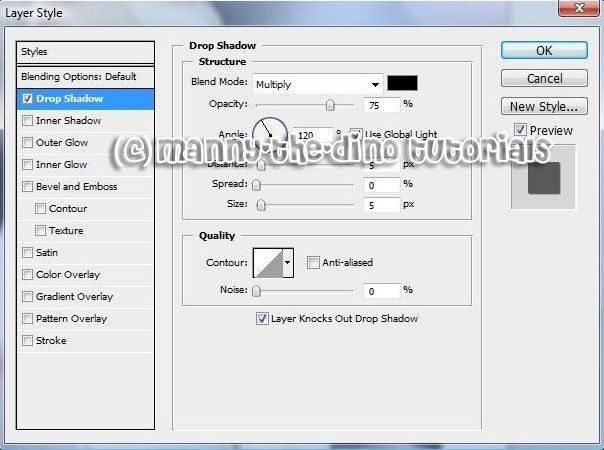
015.You can now make your "Layer 1" visible again. If you see any extra things PS left when you were extacting your subject, just simply take your Eraser Tool (E) & erase those mistakes. Once you've done that, you have completed your effect. Enjoy! ")
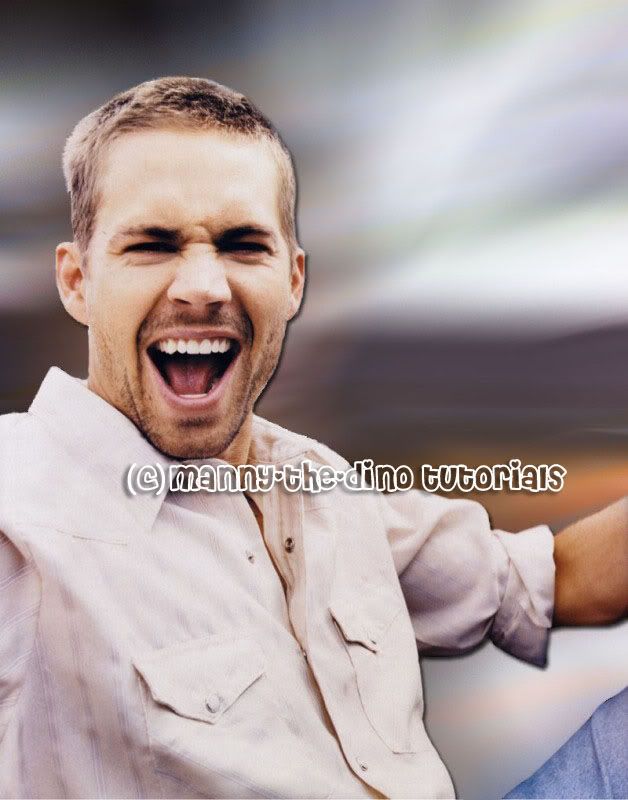
If you got lost or have any questions, comment the tutotial & I'll get back to you as soon as I can. :D
Tutorial Comments
Showing latest 10 of 13 comments

i love it. so much.
By MangoPancakes on Mar 3, 2009 8:01 pm
this tutorial was the first one i ever tried on photoshop.
it's great.
:D
By anb745 on Dec 23, 2008 12:17 pm
uqh.
i dont have extract on cs4. =[
By babiilex on Dec 2, 2008 9:27 pm
really good tutorial!
By sakira89 on Nov 25, 2008 5:18 am
Dis rocks! I use it with most my pics now!
P.S I LOVE your tutorials! :-B
By jayy-cass on Oct 20, 2008 9:54 pm
thanks man u are a good teacher no lie.
By razaeilobrien on Aug 6, 2008 1:40 am
Cewl
By Cupcake-S on Jul 9, 2008 10:09 am
nice tutorial. love ur tutorials =]b
By N4th4li3L on Apr 13, 2008 12:32 am
(^_^) You Are So Dramatic =D!
By oneroot on Feb 20, 2008 8:25 pm
oooh paul walker...niiice.. i mean nice tutorial i have a bunch of pics i wanna do that to. lol! thanks♥
By missk on Feb 12, 2008 5:51 pm
Tutorial Details
| Author |
manny-the-dino
|
| Submitted on | Jan 20, 2008 |
| Page views | 28,930 |
| Favorites | 161 |
| Comments | 13 |
| Reviewer |
S-Majere
|
| Approved on | Jan 20, 2008 |