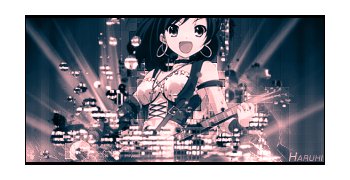Tutorial
Click on thumbnailed images to enlarge
Tutorial Comments
Showing latest 10 of 17 comments

can't find any splatterbrushes that work.. can somebody help me ??
By MonCherii on Sep 10, 2009 4:42 pm
Just click (File > Place)
By Fabianwashere on Mar 29, 2009 4:17 pm
how do you add the stocks?
By sakku313 on Mar 25, 2009 10:11 pm
One Of My Outcomes: http://i43.tinypic.com/20jiru1 .png
By crazycowchick92 on Jan 10, 2009 1:34 am
Yeah, I just love this render =3 It's so cute but still basass.
By Fabianwashere on Jan 7, 2009 2:54 pm
What a cute but simple tutorial! I'm so using this.
XD The fact that Haruhi Suzumiya was on it was enough to lure me here.
By IzzyGrace on Jan 3, 2009 2:01 am
Where did you get the picture for the mask? I would really like to try that In one of mine :]
By crazycowchick92 on Dec 30, 2008 2:31 pm
so very cool and awesome!
By younha486 on Dec 27, 2008 8:20 pm
Ripple means (Filter > Distort > Ripple)
By Fabianwashere on Dec 27, 2008 6:48 am
what does ripple mean?? D:
By xiiduckies on Dec 24, 2008 4:47 pm
Tutorial Details
| Author |
Fabianwashere
|
| Submitted on | Dec 19, 2008 |
| Page views | 26,690 |
| Favorites | 73 |
| Comments | 17 |
| Reviewer |
manny-the-dino
|
| Approved on | Dec 19, 2008 |