Tutorial
Click on thumbnailed images to enlarge
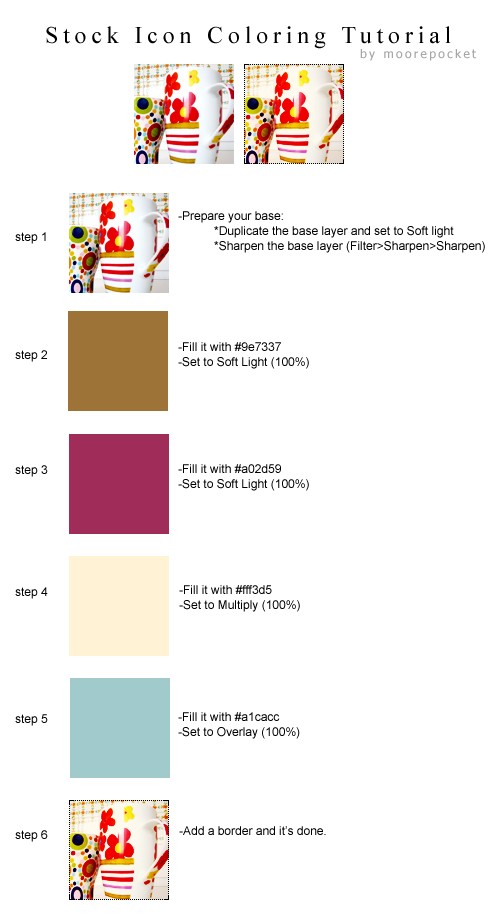
Tutorial Comments
Showing latest 10 of 10 comments

i like this tutorial. :)
can you make a tutorial exactly on which pattern you used for the stroking. haha, i just love the corners.
coool
i like thatt =)
Nevermind, I figured it out. xD Awesome tutorial by the way.
I'm a bit lost . . . So I did step 1 the same way as you did, but I got lost at step 2. When I duplicated my base layer I flattened it afterwards. I made a new layer so that I could do the fill. How is it that I do the fill part with the color hex code input like where do I do #000000?
yes. Make a new layer, then fill it with color.
do you have to make
a new layer before you
fill it with all those colors ?
sharpen the duplicate layer.
Good tut! I'm just a little confused, after we duplicate it, do we sharpen the background layer, or the layer we duplicated =S
It's simple. But I love it. : )
LOL! I Love It =)
Tutorial Details
| Author |
moorepocket
|
| Submitted on | Feb 6, 2008 |
| Page views | 20,193 |
| Favorites | 48 |
| Comments | 10 |
| Reviewer |
S-Majere
|
| Approved on | Feb 6, 2008 |






