Tutorial
Click on thumbnailed images to enlarge
Step 1: Make an image of any size you like and fill it with the gradient "grey"
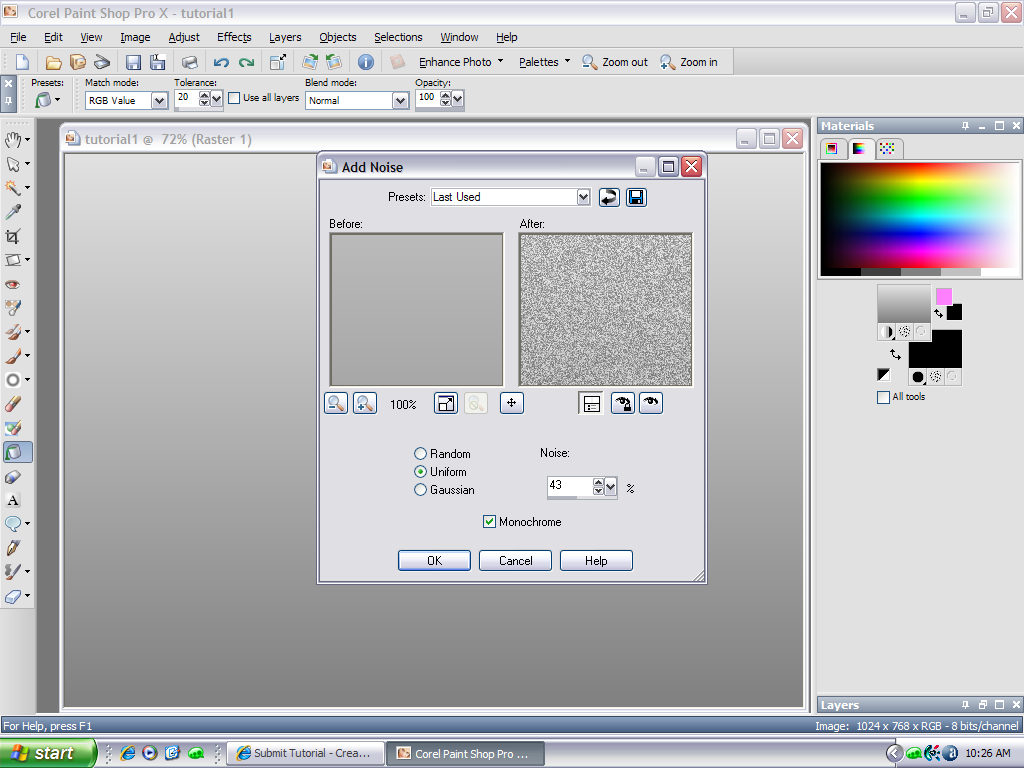
[/br]
Step 2: Go to adjust> Add/Remove Noise> Add Noise. Select "Uniform" and a range of 23-42%[/br]
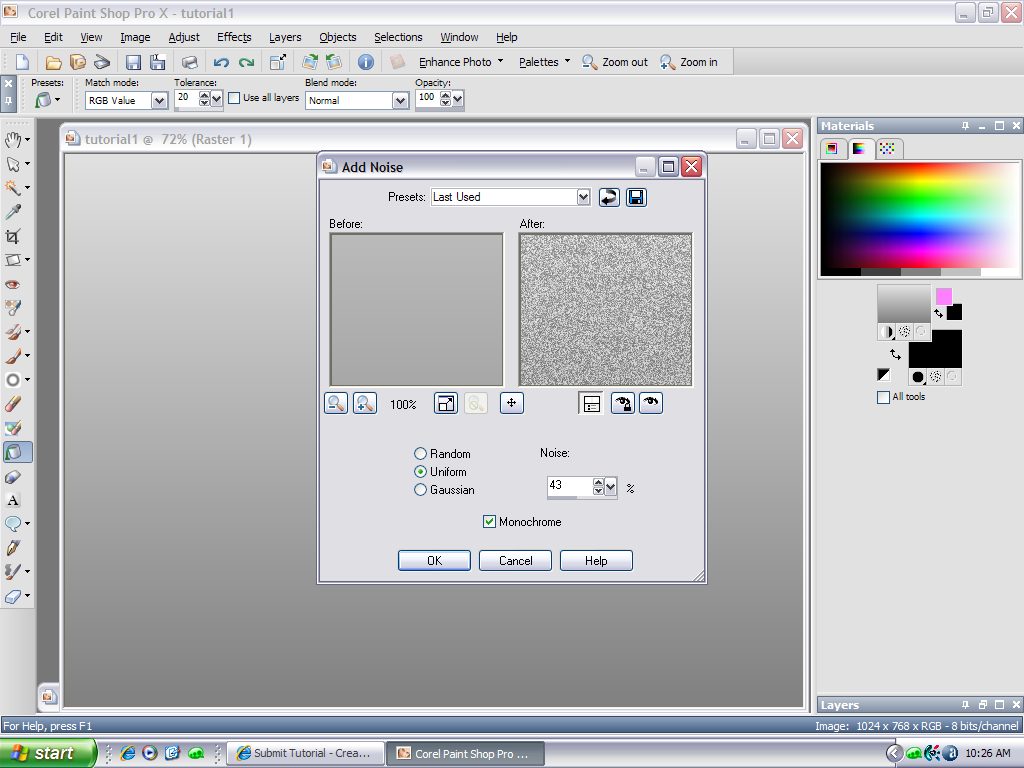
Step 3: Go to Adjust>Blur>Motion Blur. set at an angle of 132.00 and 89-100 strength
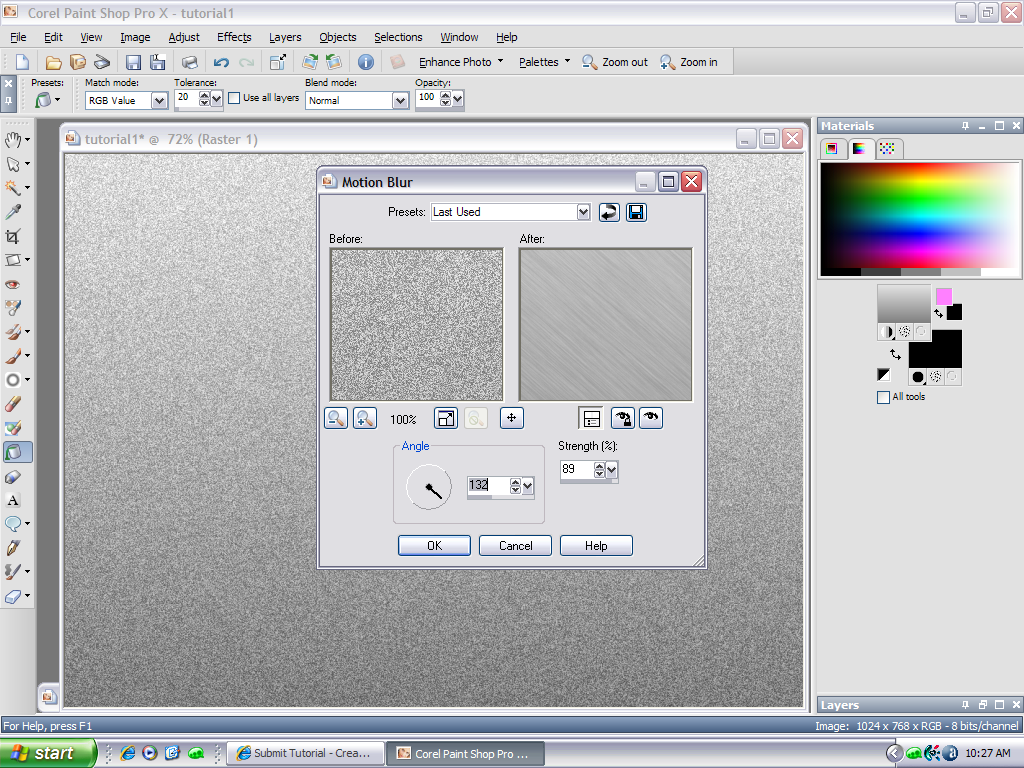
Optional Step Engrave something into the steel
Using the Text Tool and select "floating". Type your text and drag it to where ever you want it
 [/br]
[/br]

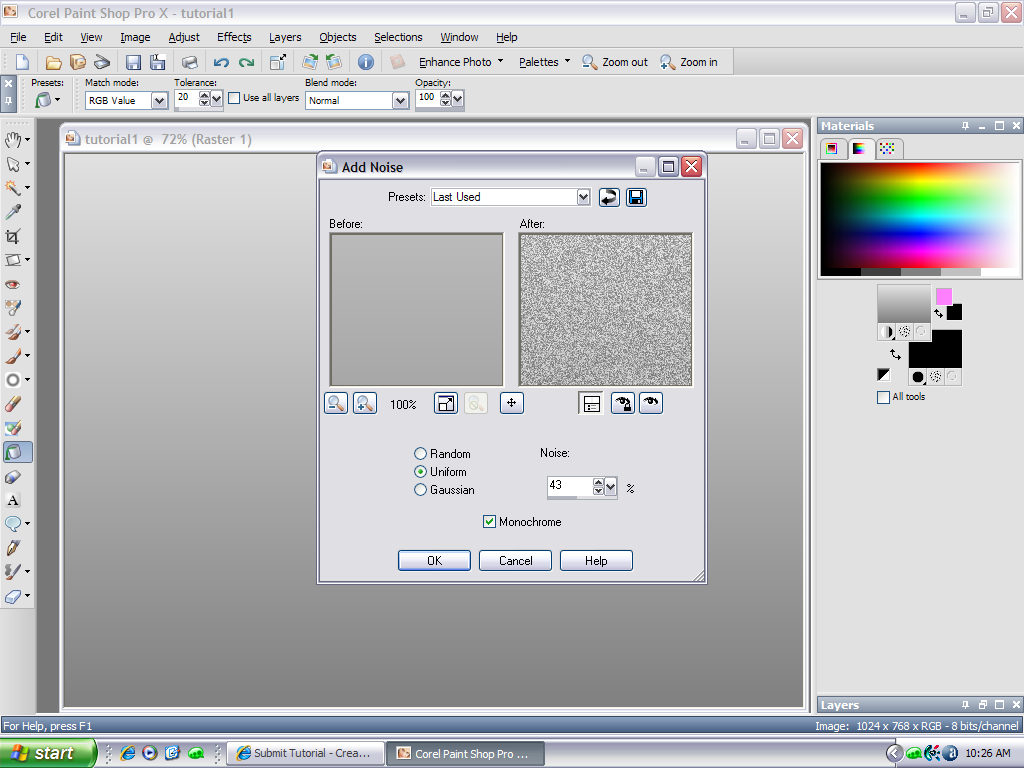
[/br]
Step 2: Go to adjust> Add/Remove Noise> Add Noise. Select "Uniform" and a range of 23-42%[/br]
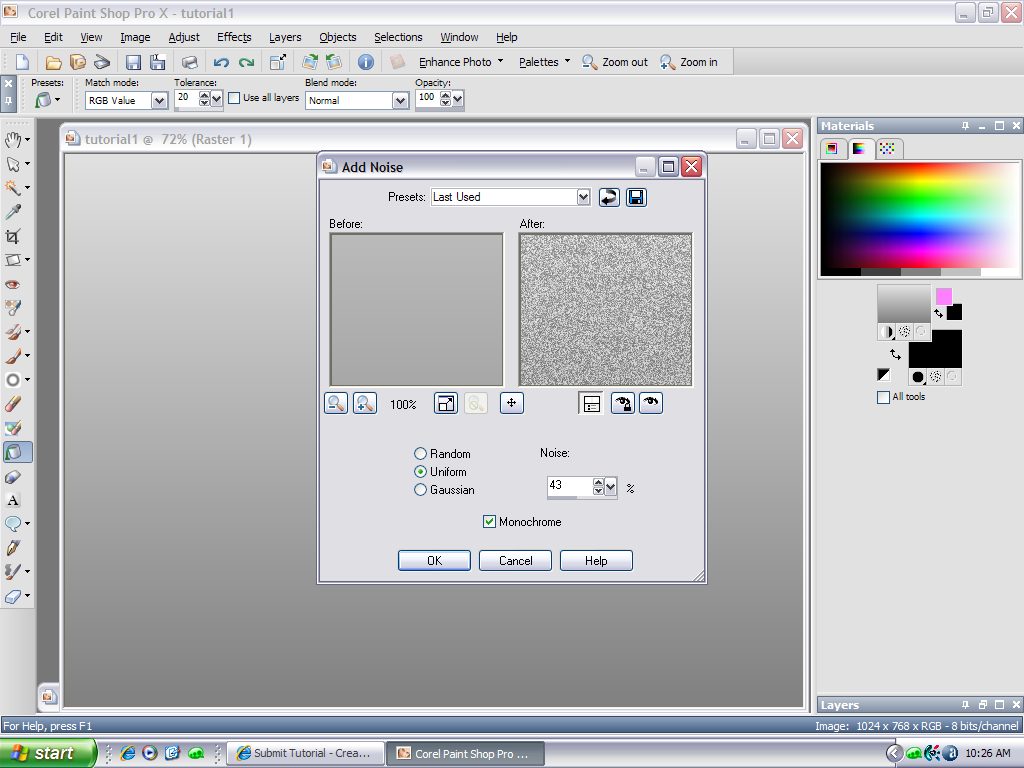
Step 3: Go to Adjust>Blur>Motion Blur. set at an angle of 132.00 and 89-100 strength
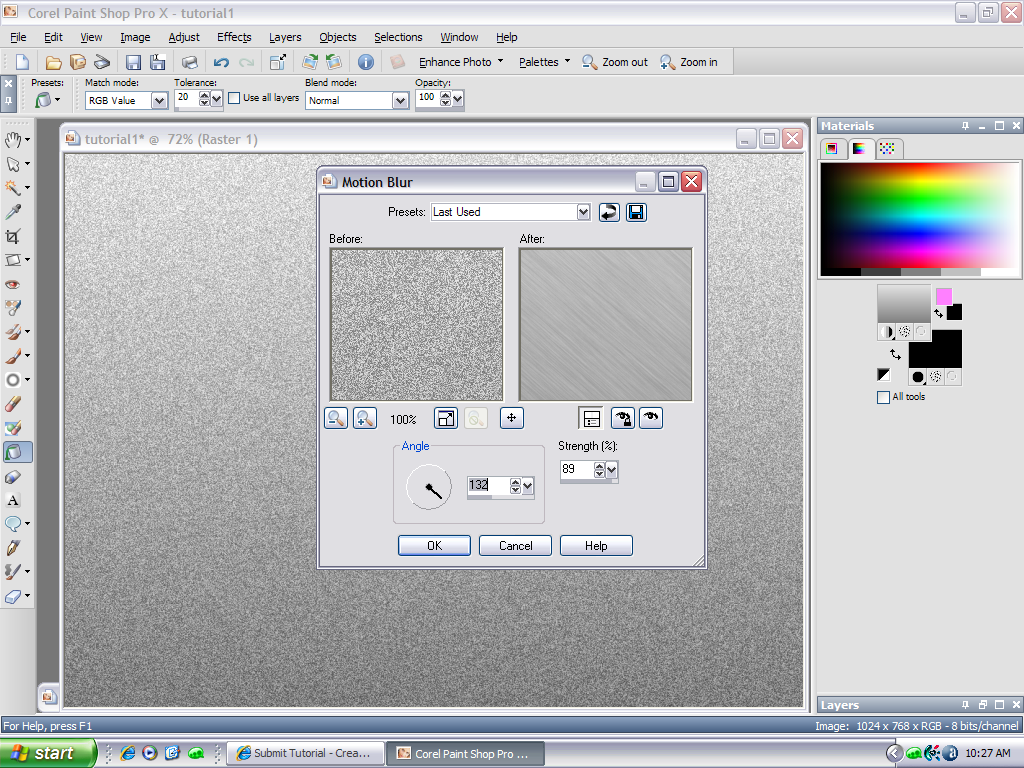
Optional Step Engrave something into the steel
Using the Text Tool and select "floating". Type your text and drag it to where ever you want it
 [/br]
[/br]
Tutorial Comments
Showing latest 1 of 1 comments

This is a neat tutorial! =]
Thanks, I'll definetely be giving this one a try in the near future. ;]
By rawr-vampirehorses on Jan 2, 2009 1:43 pm