Tutorial
Click on thumbnailed images to enlarge
Mkay. here we go.
1. you need to find your gradient tool.

2.Click where you see the colors. Don't click the drop down box otherwise it won't work.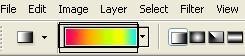
3.Now look at the arrows pointing to the colors that i have boxed out for you. Click on one of them and then the word COLOR will become available to you. Click on the color box and choose your color. Repeat those steps until you get all the colors you want and you're done. (:
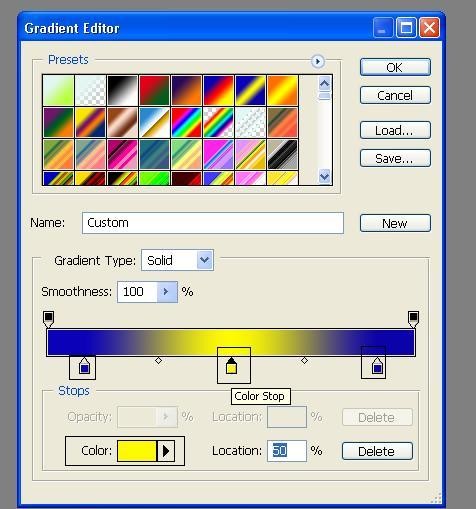
Hope this helped.
1. you need to find your gradient tool.

2.Click where you see the colors. Don't click the drop down box otherwise it won't work.
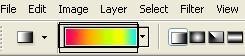
3.Now look at the arrows pointing to the colors that i have boxed out for you. Click on one of them and then the word COLOR will become available to you. Click on the color box and choose your color. Repeat those steps until you get all the colors you want and you're done. (:
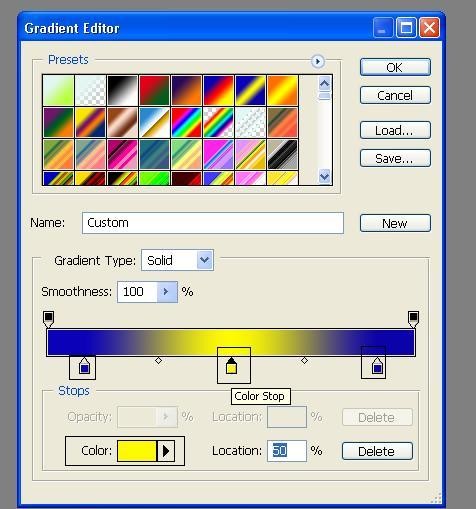
Hope this helped.
Tutorial Comments
Showing latest 1 of 1 comments
Tutorial Details
| Author |
smashedcodes
|
| Submitted on | Jan 17, 2008 |
| Page views | 12,371 |
| Favorites | 32 |
| Comments | 1 |
| Reviewer |
S-Majere
|
| Approved on | Jan 17, 2008 |
