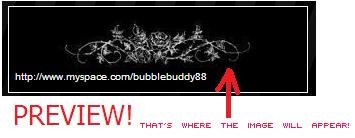Author's Comments
Look carefully for specific instructions
Change the width, and the height to adjust the look!
Script Comments
Showing latest 9 of 9 comments

i like =)
now that is pretty ckool.
I'll tell ya why its so darn interesting to me! Because bubblebuddy88 made his/her own layout with custom navigation so it didn't need a contact box, and it makes the profile a bit bland without a contact box, and no image in that side of the profile at all, so ya put this on, and WAHBAM! Instantly better looking! That is why I am favoriting this awesome tutorial, and I'm using it!
a little pointless but useful for people who want to add image headers
Um... is that a good thing?
I'm having a heck of a time with this. This is what I'm using for code:
div strong {display:none;}
table table table table table {background-image:url(http://w ww.bettyboopfancruise.com/grap hics/url.jpg); background-repeat: no-repeat; background-position:center; display:block; width:300px; height:509px;}
td.text table {background-image:none;}
td.t ext table table table {background-image:none; width:25%; height:auto; display:inline;}
See for yourself the result: www.myspace.com/bettyboopfancr uise
You have to use a small image for it, otherwise it will do that. If you don't see the image at all, or the myspace url text overlaps it, theres something in your profile code that's doing that. If you tell me what it is, I'll tell you how to fix it. :) The image I used for the preview is 200x50.
this cuts the image off for me
This works on Internet Explorer and Firefox!
Script Details
| Author |
bubblebuddy88
|
| Submitted on | Jan 13, 2008 |
| Page views | 31,751 |
| Favorites | 79 |
| Comments | 9 |
| Reviewer |
Relentless
|
| Approved on | Jan 13, 2008 |