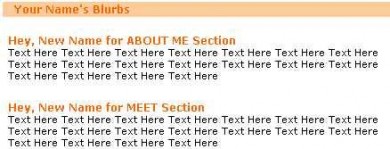Author's Comments
Look carefully for specific instructions
**Follow Instructions**
1- Put the first code anywhere you like to hide the Words.
2- Then put the second code At The Top of The Section you Want to Rename.
3- Replace Change This To Whatever to whatever you want it to say
4- Save it and then view it, DONT preview it.
View All My Scripts
Questions or Comments
myspace.com/el_rene
1- Put the first code anywhere you like to hide the Words.
2- Then put the second code At The Top of The Section you Want to Rename.
3- Replace Change This To Whatever to whatever you want it to say
4- Save it and then view it, DONT preview it.
View All My Scripts
Questions or Comments
myspace.com/el_rene
Script Comments
Showing latest 10 of 12 comments

this only hides the ABOUT ME: text...
By Jghelfi on Nov 3, 2008 11:26 pm
it worked by the "i'd like to meet" part, but not where it says Blurbs.. but i think thats in my layout. but i like it!
By milwife06 on Jun 14, 2008 7:51 pm
VERY COOL!!
By jenplurry1983 on Jun 12, 2008 2:25 pm
works 4 meh.so cool .thanx.
By ladarag on Jun 9, 2008 1:30 pm
Thanks so much!
It really works!
:]
By zoedulaney on Apr 13, 2008 8:55 pm
I LOVE IT!
By antisocial95 on Mar 10, 2008 4:18 pm
great code.
By anthonynazzaro on Dec 9, 2007 2:07 pm
madd hott
By ashelyremeria on Nov 2, 2007 5:14 pm
love it :)
By wildISUgal on Sep 25, 2007 5:43 pm
oh this is cool lol
By jesusisthebestthing on Sep 24, 2007 10:52 pm
Script Details
| Author |
elrene06
|
| Submitted on | Sep 23, 2007 |
| Page views | 61,400 |
| Favorites | 262 |
| Comments | 12 |
| Reviewer |
Insurmountable
|
| Approved on | Sep 24, 2007 |