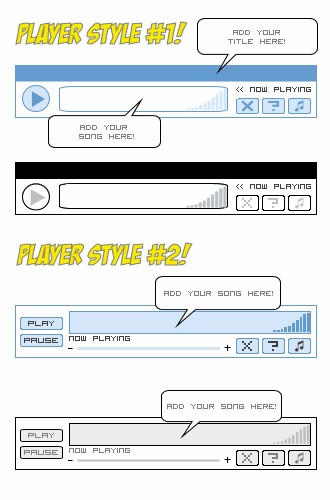Author's Comments
Look carefully for specific instructions
VISIT DZYNE.COM! FOR MORE!
PLEASE READ:
I created this script because I really wanted a nice, clean and simple default looking music player. A lot of people like to keep the "default look", just not the "MySpace" one. So hopefully people that like a default style profile will like this music player.
You NEED to have basic image editing skills to FULLY CUSTOMIZE this player!
• Choose a player below, right click and save as.
PLAYER STYLE #1


PLAYER STYLE #2


• Open the player in your image editing program (I use PSP8; you can use PS, MS Paint, whatever)
• Customize it according to the screenshot, or however you want. You can change the colors, font; you can change everything, actually. When you're done, save! (BTW- where it says "Add your title here!" It means put something like MY PLAYLIST or YOURNAMEHERE'S MUSIC, so it matches the other headers of your left column)
• Go to tinypic.com, imageshack.com, photobucket.com, etc. and host your image.
• Copy the url and paste it where it says "IMAGEURLHERE"
• Add the code to your about me & save. You're done!
*PM me if you need any help.
PLEASE READ:
I created this script because I really wanted a nice, clean and simple default looking music player. A lot of people like to keep the "default look", just not the "MySpace" one. So hopefully people that like a default style profile will like this music player.
You NEED to have basic image editing skills to FULLY CUSTOMIZE this player!
• Choose a player below, right click and save as.
PLAYER STYLE #1


PLAYER STYLE #2


• Open the player in your image editing program (I use PSP8; you can use PS, MS Paint, whatever)
• Customize it according to the screenshot, or however you want. You can change the colors, font; you can change everything, actually. When you're done, save! (BTW- where it says "Add your title here!" It means put something like MY PLAYLIST or YOURNAMEHERE'S MUSIC, so it matches the other headers of your left column)
• Go to tinypic.com, imageshack.com, photobucket.com, etc. and host your image.
• Copy the url and paste it where it says "IMAGEURLHERE"
• Add the code to your about me & save. You're done!
*PM me if you need any help.
Script Comments
Showing latest 10 of 14 comments

i like it^^
By roberttoo18 on Jan 12, 2009 10:37 pm
cute! i did a joker one [;
By goth-nina on Oct 23, 2008 8:59 am
unique
i like
By tyrrant on Sep 30, 2008 4:36 pm
can u send me the code 4 the blue style 2
By turquoiselver on Sep 29, 2008 8:57 pm
worked PERFECTLY! i love it. =)
By omqshissamber on Sep 21, 2008 2:09 am
THIS IS DOPE, BEEN LOOKIN FOR SOMETHING LIKE THISS, PROPS.
By CodeineSyppin on Aug 18, 2008 2:16 am
can you tell me the font type please?
By mattxmusicx on Aug 12, 2008 4:41 pm
:P yes but you wouldn't be able to see the song title right...and i really don't use any image editing programs... so yeah this was a nice idea but not quite for me.
By Shadowsonic64 on Aug 12, 2008 12:44 pm
I would..but then it would just be a picture of your skin :p.
By Shadowsonic64 on Aug 11, 2008 7:59 pm
It's alright..its just i can see the other player behind it.. If only myspace made these types of skins actual options. Nice design though. Send these to the myspace admins :P
By Shadowsonic64 on Aug 11, 2008 12:39 pm
Script Details
| Author |
imperfectionistx
|
| Submitted on | Aug 10, 2008 |
| Page views | 21,678 |
| Favorites | 86 |
| Comments | 14 |
| Reviewer |
schizo
|
| Approved on | Aug 11, 2008 |