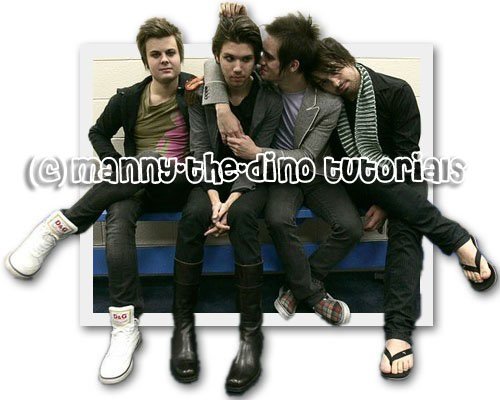Make the Subject "Pop Out" of Your Photo. (comments)
Displaying 21 - 40 of 44 comments
i can't do it.
i dunno why.
but i followed every instrusctions you gave
my ps maybe `BROKEN:(
OMG!
I been wantin ta learn how ta do this!
shweeet!
^_^
hah. i must've done something wrong cause it just went wrong.
first of all when i press ctrl + j. the selection gets deleted. but on your prt screen. the selection was still there.
then at the end when i did the drop shadow thingy, it was just a girl, in a white background with a bagey stroke around her, none of the background was there.
i get your tutorial and how it would make this effect doing the dropshadow.
but for some reason,and i followed it carefully, it didnt work.
oh well, i'll figure it out :)
good tutorial!
Ok so I just got CS3 just for this tutorial. How to I make the quick selection tool select it? When I try to, it selects a big area and im using it as only 10px in diameter!
hmm :/ when i try to select it with the quick selection tool, it selects everything BUT my subject. Okay, that doesn't make sense i know. Here's what the tool info says: "Click to select adjacent pixels of similar color." And there's no way i can use the pen or lasso tool because i suck free hand O___o Help?
uhmm when i tried to merge down for step 13, it says the underlying layer has a layer mask. APPLY PRESERVE CANCEL.
if i press apply, stroke effect goes on the subject of the picture
and if i press preserve, it cuts off the subject that's out of the square.
helpp! what do i do?
;( i can't select two layers at once!
is that because i have photoshop 7.0?
you are theee BIIIZOOMB!! lol! i am soo gonna save this!!!!!!
*HuGs*
Add Comment
You must be logged in to comment
Tutorial Details
| Designer |
manny-the-dino
|
| Submitted on | Jan 3, 2008 |
| Page views | 50851 |
| Favorites | 460 |
| Comments | 44 |
| Reviewer |
S-Majere
|
| Approved on | Jan 3, 2008 |