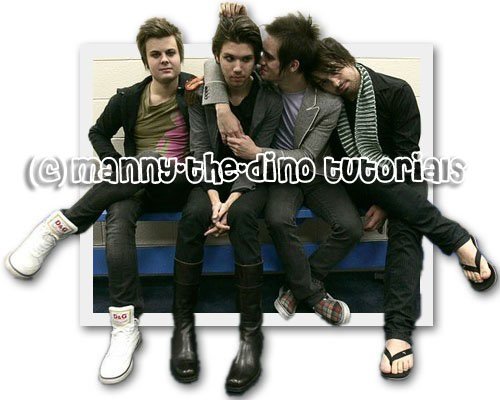Make the Subject "Pop Out" of Your Photo. (comments)
Displaying 1 - 20 of 44 comments

very first tutorial of yours that ive followed that didnt work for me. im using photoshop 7.0
Posted by angsetts on Apr 30, 11 3:15 pm
i used this on a photo and it looked great! really good tut. thanks.
Posted by notusing on Oct 1, 08 3:36 am
xdestinyleex- if you want to do it in Photofiltre, it has to be Photofiltre Studio, so you can have more than one layer.
Posted by BrieDeleted on Sep 26, 08 6:05 pm
how come i dont get the same window when i double click on the layers? pls help.
Posted by xraiax on Jul 18, 08 8:14 pm
can u do this is photoflitre or gimp?
i would go crazyyy if i could :))))))))
Posted by xdestinyleex on Jul 8, 08 1:45 pm
this is an awesome tutorial, i used PS7 and in step 12, i applied the settings for the drop shadow while i applied the settings for the stroke since the merge down/ctrl+e thing didn't work for me, it gave me the same results (:
Posted by SoWrongItsAbby on Jul 4, 08 11:05 am
Add Comment
You must be logged in to comment
Tutorial Details
| Designer |
manny-the-dino
|
| Submitted on | Jan 3, 2008 |
| Page views | 50886 |
| Favorites | 460 |
| Comments | 44 |
| Reviewer |
S-Majere
|
| Approved on | Jan 3, 2008 |