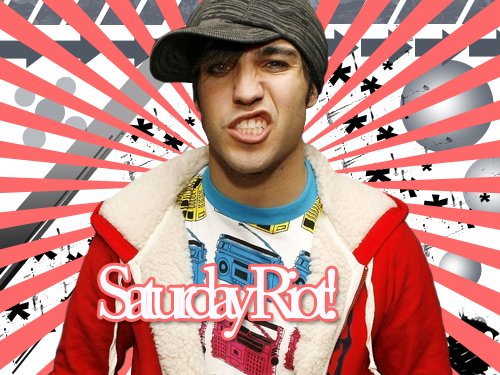Creating Bursts/Blasts Backgrounds (comments)
Displaying 1 - 20 of 24 comments
-_-
...
Pete Wentz is fugly. Thats right. I went there O_O
Brenda, in step 4, it is to get rid of the white, so the brush has that picture in the final photo.
nvm..i got it but i dont have the pattern..wherer can you get it?
wait.. can you go to view>extras and uncheck it? because i did that, and it made the lines go away(the outilines)
(:
i don't understand how to do step 4; i can't right click on it.
and i don't see anything about how to change it to background
(: please help.
this totally cleaned up that one little file in my brain labeled "vector blasts" haha. thanks a bunch! :D
yeeeeeeeeeeeeeeeeeeeyyyyy djkfashbfkasgfcksg!!!!! tranlation: you rock!! i did it!! lol
i was also wondering
how you got the background
behind the blast!
and also,,
what font did you
use!?!
i can nvr seem to find one
with the letters together like that!
:)
thanks.
ON step2 please show me a picture of the custom tools..tool palette, cause i cant seem to find anything like in the picture! please ASAP
how did you get the arrows and stuff in the backround behind the blast??
plzz tell.
people, people, people...
PSD stands for Photoshop Document.
you guys didn't know that?! lol
now I know ... thanks to my brain to think it clearly ... hehehe (^_^)
>__> nvm. but my problem now is that the psd i have is behind the stripes.
Add Comment
You must be logged in to comment
Tutorial Details
| Designer |
SaturdayRiot
|
| Submitted on | Nov 22, 2007 |
| Page views | 36378 |
| Favorites | 148 |
| Comments | 24 |
| Reviewer |
IVIike
|
| Approved on | Nov 22, 2007 |