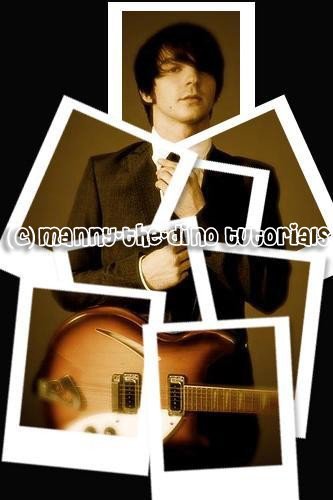Create A Collage of Photos From One Picture (comments)
Displaying 81 - 100 of 102 comments
omg this is so kewl its fast ans easy t learn i love it
i think i got stuck on number 9. i didn't have the clipping mask thing. i soo wish i could do this. :|
wow, so I did this, and everything worked, and it was amazing. thankyousofreakingmuch!!!!
has anyone been able to do this using a MAC? i still haven't been able to figure out how to select layers 3 and 4. if anyone could help i would really appreciate it!! thanks =)
ohmygoshohmygoshohmygosh, thank you so much! I've been looking for one of these for a while now. I'm SO trying this when I get the time!
It works perfectly fine....until I got to the selecting both layers at the same time. I got so frustrated. What do I do? It doesn't select both when I hold down ctrl or shift! and when I group them...they don't make the group 1 file...it just makes the poleroid dissapear. Please help! I'd love to do this for my website!
This is an awesome idea. There were a few times where I was confused and had to do something you didn't mention, but it the end it turned out great. Thanks!
i'm having the same problem... when i go to select layers 3 and 4 by holding the shift button down, it doesn't work. i have a Mac. if anyone can help please let me know! thanks!!
i cant do #17, im pressing the shift button but its not highlighting layer 3 !
urgg for some reason i can't select 2+ layers at the same time! they'll be highlighted when i'm holding on to shift and clicking but as soon as i let go, it un-selects itself!! ahhhh
oh nvm. i just pressed ctrl alt G and it worked. by the way this tutorial is AWESOME!
? where can i find create clipping mask on photoshop 7.0?
where is clipping mask in adobe photoshop elements 5.0???
That is wonderful.
I don't have the photoshop,, tutorials,, or others.
=[ Can you make one for me?
NVM, I got it to work! My graphic turned out very nice! Thanks again for the tutorial!!
Add Comment
You must be logged in to comment
Tutorial Details
| Designer |
manny-the-dino
|
| Submitted on | Sep 6, 2007 |
| Page views | 393474 |
| Favorites | 479 |
| Comments | 102 |
| Reviewer |
flardnarf
|
| Approved on | Sep 7, 2007 |