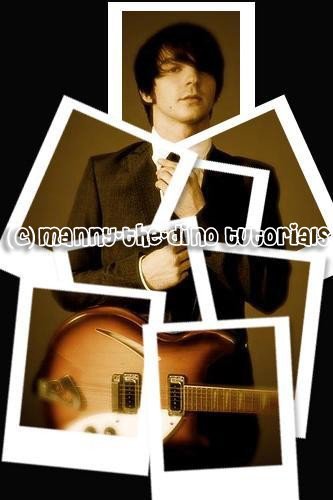Create A Collage of Photos From One Picture (comments)
Displaying 41 - 60 of 102 comments
if you have photofiltre. theres a filtre button jus to do this. and i think u can do this on lunapic.com too
omg this is sooo COOOOOL!! i love it! you always have really neat tutorials!! thanks♥
raWR.
Stuck on step 17.
I can't select both layers using shift or ctrl! Is there any other way to do it?
i cant select layer 3 ND 4 AT the same time, it wont let me. I used photoshop CS....what do i do?
Really useful. The "Add Tape to Your Photo" tutorial goes PERFECTLY hand in hand with this one. I found that this one looks good with a Sharpie marker font "scribbled" in on some of the white spaces just like a real Polaroid might have. I grunged up some of the photo edges for an even more realistic effect. Anyway, thanks for this one, because I've been looking for various ways to obfuscate the subject's clothes.
How do you make it not blurry? I tried but it didn't do anything :(
nevermind, i figured it out.
but im stuck on 17, how do you select both?
im stuck on step 13. When i go to make a selection around the selected image to make that area white, i get a pop up that says Warning: no pixels were selected. im using Adobe Photoshop 7.0 please help me
cool idea! i can't wait to get home and try this tonight! i have some of my kids that would work out perfectly!
YAY!i really LOVE dis!i totally nail on this one.!hahaha.thanks!
awwseme, kinda got confused but I was able to figure it out! Fantastic, thanks!
Add Comment
You must be logged in to comment
Tutorial Details
| Designer |
manny-the-dino
|
| Submitted on | Sep 6, 2007 |
| Page views | 393474 |
| Favorites | 479 |
| Comments | 102 |
| Reviewer |
flardnarf
|
| Approved on | Sep 7, 2007 |