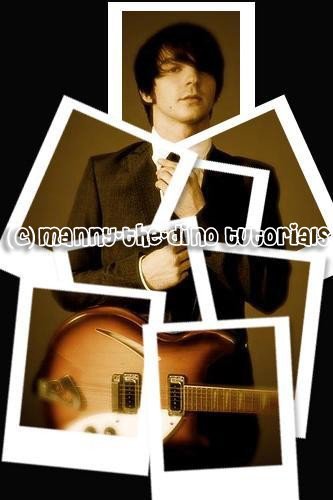Create A Collage of Photos From One Picture (comments)
Displaying 21 - 40 of 102 comments

OMG!! thanks so much.
i made a polarizoid of my bff.
i love this effect
THANKS so much =]
heres my result=]
http://i289.photobuc ket.com/albums/ll239/icedog_0/ OfficialMyspaceBanner.png
uRRRGGG!!! I GOT IT....took quite a while tho..BUT good results...
i can't make the white part appear for the polaroid... how do you do it???
Very nice tut, it took me awhile to do but it was worth it. your tutorials are always a little harder to do but definately worth it. ive had photoshop for a couple weeks now and have learned how to do alot of things from these. many thanks :)
hmm
i seem to have a problem viewing the pictures.
its showing a photobucket pro ad..
is it my computer?
or the pictures in the tut?
i've already tried both methods given but it doesn't work... T~T
need help with selecting more than one layer. i have ps 7.0
please help!!!
uhmm...can you please help me out?
i'm stuck on 10.
i have photoshop 7.0 and i don't have a create clipping mask button.
i'm stuck to the last step:(
i can't get it how to repeat tutorials 20-24.
am i still gonna select layer 3 && layer 4?
when i try that step,the same polaroid is the one
that i can move.:(
help me:( i'm also using cs3 extended:[
wow it was some hard work but it turned out pretty awesome. thanks for the tut
i don't have photoshop..
=(
I have photobie. which is kind of a free version of photoshop.
but i don't have half of the tools photoshop does.
=(
i would love to know how to do this in photobie.
maybe i can explore around photobie, and experiment, and see if i can figure it out...
hmmmm...
That is acctualy a good tutotial .. ^o^ im a super pro at photoshop.. and i didnt EVER think ov doing that!?
foreal.
well dun.
SICK tutotial.
KAY.
Add Comment
You must be logged in to comment
Tutorial Details
| Designer |
manny-the-dino
|
| Submitted on | Sep 6, 2007 |
| Page views | 393473 |
| Favorites | 479 |
| Comments | 102 |
| Reviewer |
flardnarf
|
| Approved on | Sep 7, 2007 |