Tutorial
Click on thumbnailed images to enlarge
If you have any Questions visit my site sweetxlayouts
HOW TO MAKE SCANLINES

To open a new page go to File>New
Set to these setting below
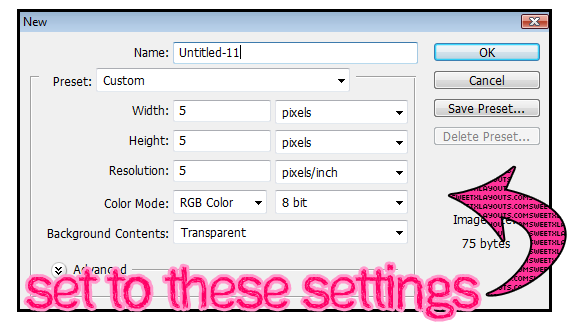
Now click on the Zoom Tool
and then click fit screen just like I did in the image below:
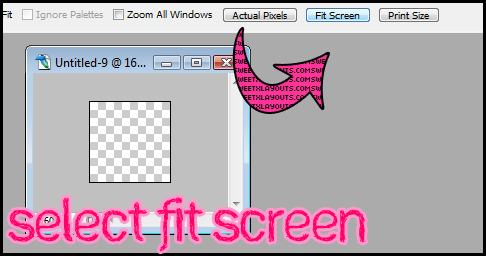
next find the pencil tool
If you cant see it right click your brush tool
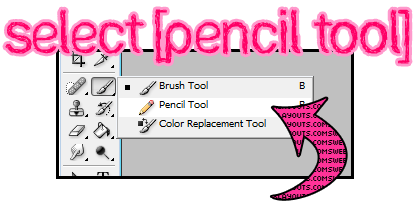
Draw a diagonal line like so...
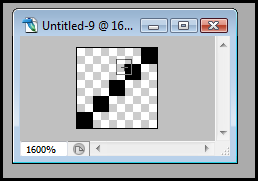
Now go to Edit> Define pattern
To add lines to your Photo. Duplicate your Photo
right click>duplicate layer
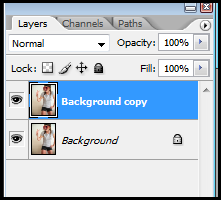
Now select Layer>Layer style
then click Pattern Overlay and select the pattern you just made
Change the opacity if the lines are to dark.
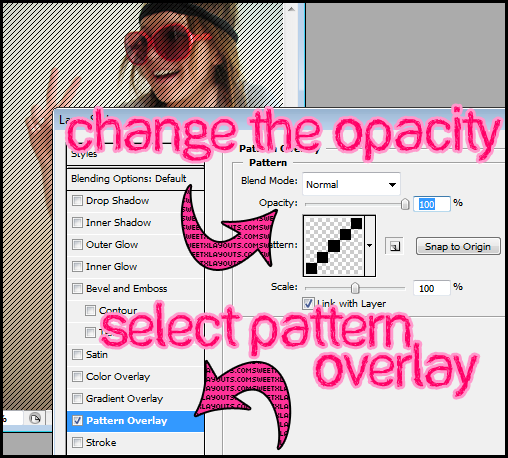
If you have any Questions visit my site sweetxlayouts
HOW TO MAKE SCANLINES

To open a new page go to File>New
Set to these setting below
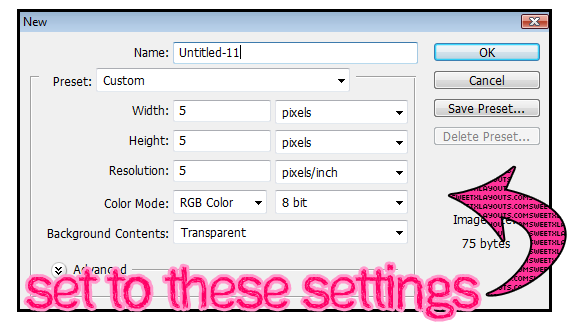
Now click on the Zoom Tool

and then click fit screen just like I did in the image below:
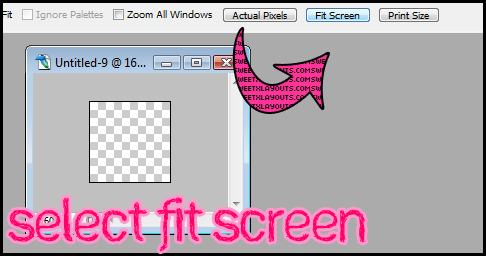
next find the pencil tool
If you cant see it right click your brush tool
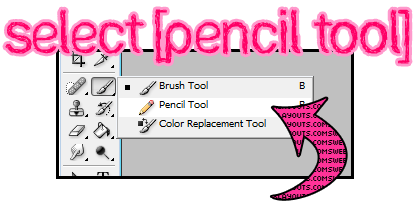
Draw a diagonal line like so...
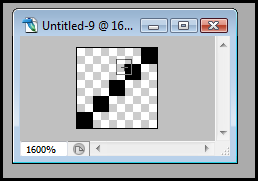
Now go to Edit> Define pattern
To add lines to your Photo. Duplicate your Photo
right click>duplicate layer
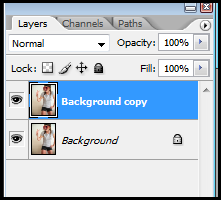
Now select Layer>Layer style
then click Pattern Overlay and select the pattern you just made
Change the opacity if the lines are to dark.
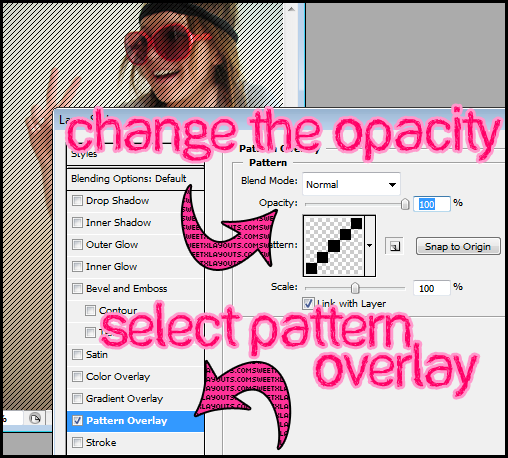
If you have any Questions visit my site sweetxlayouts
Tutorial Comments
Showing latest 10 of 20 comments

this is really nice.thanks
By anonymous2272 on Mar 19, 2011 2:04 am
oooh yays! I did it! :D
By jrockwonder on May 28, 2010 11:02 pm
OOK ME A MiNUTE...BUT iDiD iT...LOL
&iLiKE iT ;]
By QGDARi on Jan 1, 2010 9:10 pm
i love thissss. i also just like to make them horizontal & also you can download them :p lol
By georgejetKins on Aug 8, 2009 6:09 pm
I Couldnt Do It..
By Graphic-Head on Aug 3, 2009 4:09 pm
i have a question . how much does it cost to make your own website . ?
By LADiiSOULJA3 on May 6, 2009 5:01 pm
nice.
By hobagg on Mar 30, 2009 12:06 am
i just did this!! is super awesome!!!
By Z09-a on Feb 5, 2009 3:31 pm
thnx this realleh help but i made horizontal lines hehe im happy
lol
By Autopsy on Dec 6, 2008 1:47 pm
this is amazing, thank you :)
By Yukki on Dec 1, 2008 12:40 am
Tutorial Details
| Author |
sweetxlayouts
|
| Submitted on | Jul 16, 2008 |
| Page views | 27,208 |
| Favorites | 230 |
| Comments | 20 |
| Reviewer |
Insurmountable
|
| Approved on | Jul 18, 2008 |








