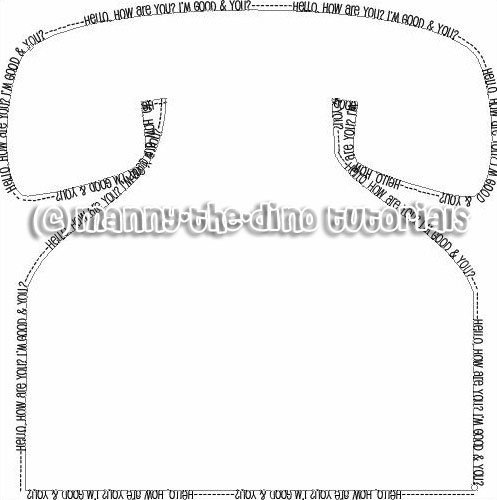Text & Shapes. (comments)
Displaying 1 - 12 of 12 comments

After I delete the shape and try to right click on the selection, the list is all greyed out so that i cannot choose any of it. What happened?
wen i hit backspace or delete it tottaly dissapears ! plz hellp!
heyy;
im having trouble with this.
when i use the type tool it
doesn't follow the path.
what am i doing wrong?
:/
Stuck on Step 9! ): When I right click inside or out side of the selection, the toolbar that pops up won't let me select anything.
I know a friend who did a piece like this by hand, this way looks ALOT easier!! Awesome!
heyy, i've been having a little trouble with this. when i go click on the border with my text tool, it doesn't follow the work path, it just keeps going like normal text...what am i doing wrong?
idk what im doing wrong. when i hit delete or backspace it totally disapears. what do i do?
That looks so totally awesome.
PS. does it work on people?
Add Comment
You must be logged in to comment
Tutorial Details
| Designer |
manny-the-dino
|
| Submitted on | Feb 22, 2008 |
| Page views | 32284 |
| Favorites | 133 |
| Comments | 12 |
| Reviewer |
MissHygienic
|
| Approved on | Feb 22, 2008 |