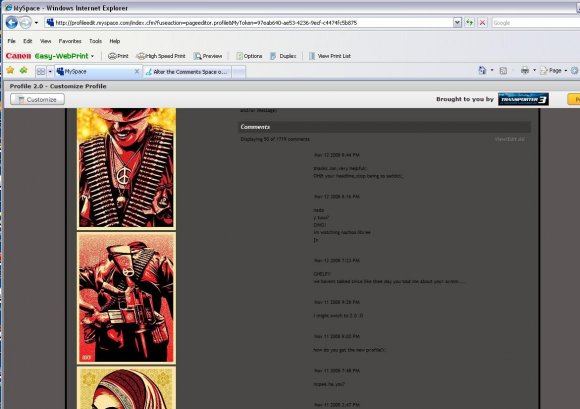Author's Comments
Look carefully for specific instructions
Instructions:
1) go to CUSTOMIZE PROFILE.
2) Then, go to CSS.
3) Preview, to be sure.
4) Publish!
*note: you Must have Profile 2.0 in order to use this code. if you dont have 2.0 and you click on CUSTOMIZE PROFILE
1) go to CUSTOMIZE PROFILE.
2) Then, go to CSS.
3) Preview, to be sure.
4) Publish!
*note: you Must have Profile 2.0 in order to use this code. if you dont have 2.0 and you click on CUSTOMIZE PROFILE
Script Comments
Showing latest 5 of 5 comments

works !
=D
By sakira89 on Dec 7, 2008 1:17 am
wow cool
By bloodyz88 on Nov 27, 2008 6:55 am
I'm guessing she probably didn't put it in the css section because everyone always seems to skip to the "Script Code" section and it says "Copy and paste to ABOUT ME:" so I'm guessing that's probably what she did wrong.
By Vaguememory on Nov 25, 2008 8:00 pm
what did you do?
By Jghelfi on Nov 16, 2008 10:24 am
didn't work;(
By daisyc on Nov 16, 2008 1:18 am