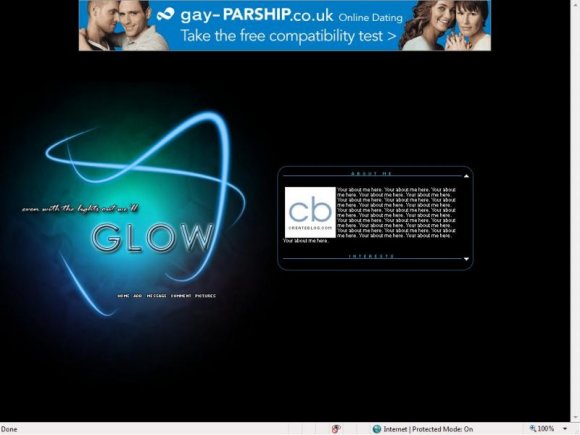Designer's Comments
Look carefully for specific instructions
PM for help.
Using This Layout
For specific instructions read designer's comments
- This is a div overlay layout, html knowledge required!
- 1. Log into myspace.com
- 2. Click on Edit Profile (Profile 1.0)
- 3. Copy (ctrl c) and paste (ctrl v) code to the specified fields
Layout Comments
Showing latest 10 of 12 comments

To change the pic you have to put in a picture url. You can now find this by going to your albums on myspace and picking one of your pictures. Once you clicked on a picute you should see a box that contains the URL. Copy that then put it after the "img src=" part. There you go! Although I don't know if this layout resizes the pic automatically so you should pic a small pic. To resize a pic try going to photobucket,imageshack,or tinypic.
hey, how do i get rid of the createblog icon and put one of my own in?
how do i change the pic
i really like the layout! its amazing
just how do you get that white box away :S
i really like the layout! its amazing
just how do you get that white box away :S
Sweet...great quote, colors, style, and nav...good work
nice. =]
how do you get rid of the white pic so i can put my pic into it
i do like this! :) it's really 'glowing' .. hehe!
ah! sooo many preetttyyy colors. i lovee it.