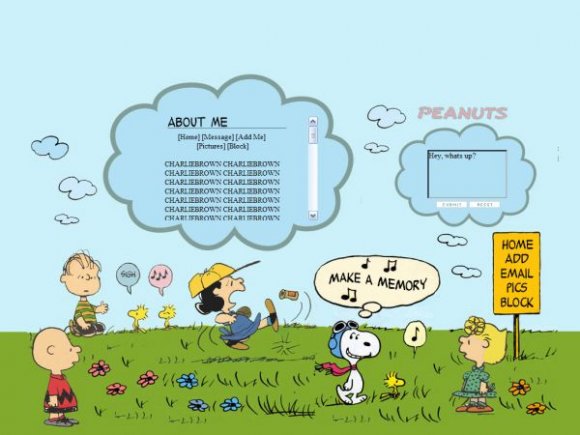Designer's Comments
Look carefully for specific instructions
2) Replace the word CATCH with YOUR friend ID.
3) Replace the CHARLIEBROWN words with anything you want.
NOTE: The reason I used a text navigation and the image navigation is because in firefox you have to hover alot to the right to click the buttons and people might get confused so thought i'd be safe and do both.
Using This Layout
For specific instructions read designer's comments
- This is a div overlay layout, html knowledge required!
- 1. Log into myspace.com
- 2. Click on Edit Profile (Profile 1.0)
- 3. Copy (ctrl c) and paste (ctrl v) code to the specified fields
Layout Comments
Showing latest 10 of 23 comments

great work!
The header is an actual image so its non-changeable unless you're good at photoshop. If you don't want it there the best thing would be to take the image tag out all togethor.
i need help changing the words "about me" at the top of the bubble. any help would be greatly appreciated!
omg i love it im so using it thanx
hey this layout is really cool and i love it . but i want to change the about me header at the top of the bubble to something else and i cant find it in the code. how do i change it? please help xxxxxx
So original! Brilliant, really. :)
hhahahha just kidding! i type the wrong thing by accident of course i know how to make one! hahhaha
creative much! could u teach me how to start make 1?
Haha, this is adorable
i love your orginality. your layouts are different from everyone elses.
Layout Details
| Designer |
Draaken12
|
| Submitted on | Jun 10, 2007 |
| Page views | 50,760 |
| Favorites | 337 |
| Comments | 23 |
| Reviewer |
moorepocket
|
| Approved on | Jun 11, 2007 |