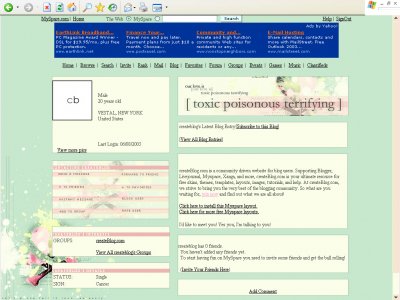Using This Layout
For specific instructions read designer's comments
- 1. Log into myspace.com
- 2. Click on Edit Profile (Profile 1.0)
- 3. Copy (ctrl c) and paste (ctrl v) code to the specified fields
Layout Comments
Showing latest 10 of 22 comments

nope, not a server issue cuz it's not working for me either..... :/
I love the layout, but the contact box, the extended network box, and the image in the bottom left corner isn't showing up.
this layout dosnt work all the way. the contact box nor the background pics are showing up.
It's probably a server issue; just be patient, the images will load again some time in the near future.
Is it just me or... did all the images for this layout disappear?
I really love it but the background isn't working. :( Beautiful layout though. :D
beautiful.
geat it looks like it took a lot of time by all the detail in it *adds tofavorites*
awesome contact table. I like the colors =)
i think this is your best layout ;]
Layout Details
| Designer |
nothing_plus_this
|
| Submitted on | Dec 27, 2005 |
| Page views | 414,609 |
| Favorites | 511 |
| Comments | 22 |