adobe photoshop element and vectoring, is it possible |
  |
 Apr 16 2005, 05:54 PM Apr 16 2005, 05:54 PM
Post
#1
|
|
 like omfg     Group: Member Posts: 194 Joined: Apr 2005 Member No: 122,862 |
well see i only have adobe photoshop elements (came with the computer) im so confused cuz i want to vector on it but it seems i can't cuz i don't have the pen tool. can anyone tell me if you could vector on it? and if so can anyone teach me?
heres a sceenshot of how it looks  yeh.gif ( 17.19K )
Number of downloads: 28
yeh.gif ( 17.19K )
Number of downloads: 28 |
|
|
|
 Apr 16 2005, 06:29 PM Apr 16 2005, 06:29 PM
Post
#2
|
|
|
NO. I'm not 13. or 14. or 15. or 16.        Group: Member Posts: 4,616 Joined: Jul 2004 Member No: 30,577 |
Sorry I don't think you have the pen tool. You could use the lasso tool, but it just doesn't look right, and that wouldn't be a real vector. You can get a free trial of Photoshop CS at http://www.adobe.com.
|
|
|
|
 Apr 16 2005, 06:54 PM Apr 16 2005, 06:54 PM
Post
#3
|
|
 ^ I might look scary but i'm the nicest person in cb!       Group: Member Posts: 1,364 Joined: Feb 2004 Member No: 4,979 |
element don't seem to have pen
i still don't get how to use pen tool, poly lasso i much easier to use. |
|
|
|
 Apr 16 2005, 09:36 PM Apr 16 2005, 09:36 PM
Post
#4
|
|
 The Bone Collector       Group: Member Posts: 2,860 Joined: Aug 2004 Member No: 44,162 |
QUOTE look right, and that wouldn't be a real vector. You can get a free trial of Photoshop CS at Acually, it doesn't really matter if you use the pen tool or the polygon lasso tool to be considered a "real vector". It depends on the type of progrom your using. Photoshop is Vexel, Illustrator is Vector. I don't know about Element, but if you use the Polygon Lasso tool, it would still work. You just need to smoothen out the shapes. www.maliciously.net <- not sure if it still works, but they have a great tutorial there. |
|
|
|
 Apr 16 2005, 09:39 PM Apr 16 2005, 09:39 PM
Post
#5
|
|
|
NO. I'm not 13. or 14. or 15. or 16.        Group: Member Posts: 4,616 Joined: Jul 2004 Member No: 30,577 |
^ Yeah, I know, but it sorta has a different effect, like sometimes the edges turn out rougher..I dunno. Whatever works for you
|
|
|
|
 Apr 16 2005, 09:50 PM Apr 16 2005, 09:50 PM
Post
#6
|
|
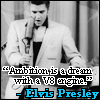 High Voltage!∞        Group: Official Member Posts: 4,728 Joined: Jul 2004 Member No: 29,157 |
It's hard to since you have no pen tool. I have Elements and all my "vectors" come out with edes that aren't exactly smooth. Instead of using the pen tool you can use the polygon lasso tool.
|
|
|
|
 Apr 17 2005, 10:33 AM Apr 17 2005, 10:33 AM
Post
#7
|
|
|
Member   Group: Member Posts: 15 Joined: Apr 2005 Member No: 127,340 |
Try using the lasso tool. Its the next best thing after the pen tool.
|
|
|
|
  |
1 User(s) are reading this topic (1 Guests and 0 Anonymous Users)
0 Members:









