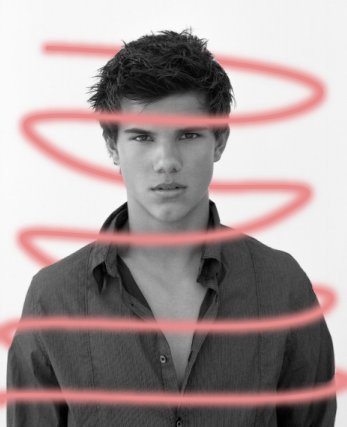Beams on GIMP! (comments)
Displaying 1 - 11 of 11 comments
Go to Layer>Transparency>Add Alpha Channel to erase.
To make a transparent layer, go to Layer>New Layer, Then for the layer fill type, pick transparent. Use stroke path, It basically means the same thing as draw path.
And make sure you're on the beam layer, not the picture layer when you erase. Nice tutorial by the way, It works awesomely!!!!
I suggest you guys learn the basics of GIMP before going to the harder stuff, it really helps, I swear. :D
i dont understand how to earse it and make it transparnt. please helppp
but thats not the point lol sorry what i was going to say was its knda confusing of how to erase it because i keep making mistakes and erasing the picture.
this dude is my fav on twilight tho i like sum parts on there like when the played base ball n the bad vamps came n when 2 vamps were fighting over belle lol but i hate it 2 but the book is beter than the movie the movie is garbage wasted money goin 2 tha movies 2 see it lmao... nextime id wate to see the dvd or borrow my friernds dvd so lol the movie is short 2 short more things happened on the book that was total crap
im a lil confused how you're suppost to erase when mine comes out black!
and when i select the color i dont see draw path i only see stroke path
huh i didnt get it how do i make a transparent layer? do i make the line on the transparent lay or the other one?
Add Comment
You must be logged in to comment