Tutorial
Click on thumbnailed images to enlarge
Today we're going to turn the first image to the second:

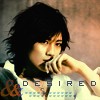
***Between each step remember to create new layer.
1) Open the image on photoshop. You don't have use this image but it would probably look better. Anyways select the image (Ctrl+A) then copy(Ctrl+C) then paste (Ctrl+P). Set the image to soft light at 100%.

 .
.
2) Take you Paint Bucket Tool and use #b89b7e. Chuck the paint onto the image. Set it to Hue at 100%. My colour hex codes are a bit off but it should look somewhat similar.

3) This time use #a45100 and use the same tool to pour it on the image. Set it to colour burn at 28%.

4) Now use this texture. To use this copy it and paste it onto your image. Set it to Vivid Light at 73%.


5) You're almost there! This next step is to add brushes and text. What I did was use a brush (You guys have to pick your own. It's more creative =]) and put it on the image. I set it to Difference to get the different colour effect. Then I used the font Visitor TT2 BRK which can be found at dafont.com and used outer glow. I ended with this of course.
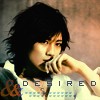
Voila! If you have any questions or whatsoever comment or message me! I hope you guys like this. =]

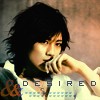
***Between each step remember to create new layer.
1) Open the image on photoshop. You don't have use this image but it would probably look better. Anyways select the image (Ctrl+A) then copy(Ctrl+C) then paste (Ctrl+P). Set the image to soft light at 100%.

 .
.2) Take you Paint Bucket Tool and use #b89b7e. Chuck the paint onto the image. Set it to Hue at 100%. My colour hex codes are a bit off but it should look somewhat similar.

3) This time use #a45100 and use the same tool to pour it on the image. Set it to colour burn at 28%.

4) Now use this texture. To use this copy it and paste it onto your image. Set it to Vivid Light at 73%.


5) You're almost there! This next step is to add brushes and text. What I did was use a brush (You guys have to pick your own. It's more creative =]) and put it on the image. I set it to Difference to get the different colour effect. Then I used the font Visitor TT2 BRK which can be found at dafont.com and used outer glow. I ended with this of course.
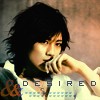
Voila! If you have any questions or whatsoever comment or message me! I hope you guys like this. =]
Tutorial Comments
Showing latest 10 of 15 comments

awesome! thank u so much!
By xchangminniex on Jul 1, 2009 2:33 pm
very awesome ending icon, but what do you mean by chuck the paint on? do i make a new layer, cuz if i dont then it tries to make only her sleeves or face or background that color...
By x3briiittany on Sep 9, 2008 5:10 pm
I LIKE IT..THANKS..
By lovers89 on Aug 5, 2008 11:40 pm
OMG! AINT DAT BAKANISHI? ^^ btw, this helped alot! thnx!
By francie4life on Jul 17, 2008 4:28 am
Awesome, thanks for the tips! I had to change a couple things for the particular image I used but your tutorial was very helpful!
By millyj on Jul 16, 2008 2:54 pm
yeah! great =D
By Cupcake-S on Jul 9, 2008 9:15 am
nice , i love icon coloring tutorials =]
By N4th4li3L on Jul 7, 2008 12:05 pm
yay thanks i need to regain some of my photoshop skills lol
=]
By AutumnSky on Jun 12, 2008 7:13 pm
yay thanks i need to regain some of my photoshop skills lol
=]
By AutumnSky on Jun 12, 2008 7:12 pm
he's hot.
By munkyfacgrl on Jun 12, 2008 6:21 pm






