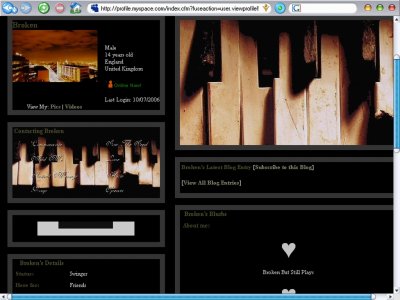Designer's Comments
Look carefully for specific instructions
Using This Layout
For specific instructions read designer's comments
- 1. Log into myspace.com
- 2. Click on Edit Profile (Profile 1.0)
- 3. Copy (ctrl c) and paste (ctrl v) code to the specified fields
Layout Comments
Showing latest 10 of 18 comments

I am SO confused as to what is happening here... I have used this gorgeous layout since I found it so very long ago, and now it disappeared. When I tried to put it back, everything got all messed up. Care to take a peek and see if you can figure it out?
Hi~
how to set this layout to my blog?
paste the code in where??
my info is disappearing....just to clarify!
I am having problems when I put my cursor over the contact box, some of the other info just diappears! Also, my URL address does NOT show right now. PLEASE HELP!
Can you tell me why my background is not full black like yours? And how come my top 12 friends switched?
http://profile.mysp ace.com/index.cfm?fuseaction=u ser.viewprofile&friendid=10825 948
much thanks!
Can you tell me why my background is not full black like yours?
http://profile.myspace .com/index.cfm?fuseaction=user .viewprofile&friendid=10825948
much thanks!
The title is so beautiful; it fits this layout very well & I love it. I am having an issue though: the box that's supposed to show my URL, well, it doesn't, & I can't figure out why... The URL shows when I remove your code from my "About Me" section & doesn't when I put it back... What can I do to fix this?
very cool did you take the picture?
Seeing as Createblog's image servers are down. If anyone wants the contact table and banner just send me a message. Upload them to photobucket or something and replace the code in the layout.
Perhaps view the preview, and save the picture to your own computer and upload it yourself to another site.