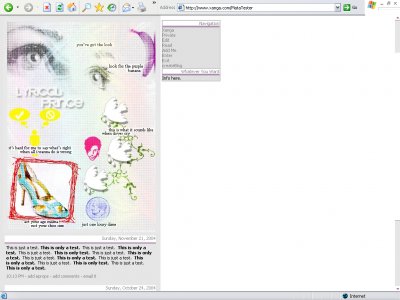Designer's Comments
Look carefully for specific instructions
Width: 100%
Search Bar: Hide
USERNAME to your username
Using This Layout
For specific instructions read designer's comments
- 1. Disable Xanga themes (edit theme -> uncheck make this your active theme -> save)
- 2. Log into xanga.com (look & feel)
- 3. Copy (ctrl c) and paste (ctrl v) code to the specified fields
Layout Comments
Showing latest 10 of 17 comments

It's not that hard, just set the alignment field in the CLAF to left.
Hi i think ur layout awesome but when I tried fixing the alignment to the left it didnt work I was wndering if you could send me the html with the proper alignment. thanks for your time.Stina
wow! so creative! you should submit the script to make the navi like that?(or keep it on the DL... w/e)
The menu looks pretty neat along with the picture
dido! the nav. is madd nice. =] great job!! i would love to see more layouts with that kinda nav
thats a great layout, its awesome how u made it compatible with both browsers unliek other layouts
QUOTE(digital.fragrance @ Nov 9 2005, 3:56 PM)Hmmm.... it's on center display when I look at it. I'm guessing the banner is supposed to be on left side.[right][snapback]1729256[/snapback][/right]Yeah, definitely on the left.
I love the NAV
Carrie that is wonderful. Just wow.
Hmmm.... it's on center display when I look at it. I'm guessing the banner is supposed to be on left side.