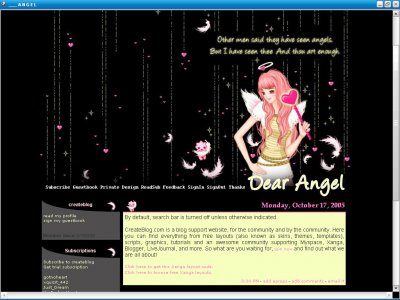Designer's Comments
Look carefully for specific instructions
Replace "YOURXANGA" with your xanga username.
PAGE WIDTH & ALIGNMENT
*Width : 100%
*Alignment : Center
*Select "Hide Search Bar"
PAGE WIDTH & ALIGNMENT
*Width : 100%
*Alignment : Center
*Select "Hide Search Bar"
Using This Layout
For specific instructions read designer's comments
- 1. Disable Xanga themes (edit theme -> uncheck make this your active theme -> save)
- 2. Log into xanga.com (look & feel)
- 3. Copy (ctrl c) and paste (ctrl v) code to the specified fields
Layout Comments
Showing latest 4 of 4 comments

prettyy
By JoannLeung on Sep 9, 2007 11:31 am
well i restarted my computer and it working now, hahaha, i guess im just dumb
By AngelBaby1805 on Nov 13, 2005 11:11 am
QUOTE(AngelBaby1805 @ Nov 13 2005, 1:11 PM)only half of the picture will show now that i have it up on my xanga, please help!! My xanga..[right][snapback]1736651[/snapback][/right]I see everything just working fine at your xanga.
By dorischu on Nov 13, 2005 2:30 am
only half of the picture will show now that i have it up on my xanga, please help!! My xanga..
By AngelBaby1805 on Nov 12, 2005 11:11 pm