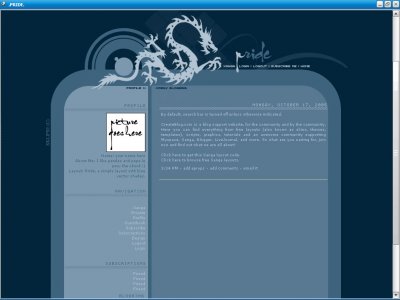Designer's Comments
Look carefully for specific instructions
Using This Layout
For specific instructions read designer's comments
- 1. Disable Xanga themes (edit theme -> uncheck make this your active theme -> save)
- 2. Log into xanga.com (look & feel)
- 3. Copy (ctrl c) and paste (ctrl v) code to the specified fields
Layout Comments
Showing latest 3 of 3 comments

table.navigation, table.footer { display:none; }
.#rblEprops{display:none; }
#pnlEnabled table, #htmleditor, #lblTimeZone,
/* width of the comment page */
{width:245px;}
.leftmodul etitlebar, .leftmoduleborder, .leftmoduleinterior, table.left, table.left TH, table.left TD, table.navigation, table.footer
{display: none;}
body
{background-color: #02253A;
background-image: url(http://images.cbimg5.com/x anga/23/5520a.gif);
backgroun d-repeat: repeat-y;
background-position : left;
cursor: crosshair;
overflow-x: hidden;
scrollbar-arrow-col or: #7C98AE;
scrollbar-track-colo r: #02253A;
scrollbar-shadow-col or: #7C98AE;
scrollbar-face-color : #587993;
scrollbar-highlight- color: #7C98AE;
scrollbar-darkshadow -color: #7C98AE;
scrollbar-3dlight-co lor: #02253A;}
div.blogheader, .caption
{background-image: url(http://images.cbimg5.com/x anga/23/5520b.gif);
backgroun d-repeat: no-repeat;
background-positio n: bottom ;
font: 10px Terminal;
line-height: 15px;
color: #B3C3D2;
text-transform: uppercase;
letter-spacing: 2px;
background-color: none;
text-align: right;
padding-left: 6px;
border: 0px solid #B3C3D2;}
.module b, .section b, .blogbody b, .standard b, p b, strong
{font-weight: normal;
color: #3E647E;}
input, select, textarea, iframe.htmleditor, .textfield, .button
{border: 1px solid #B3C3D2;
font: normal 7pt verdana;
color: B3C3D2;
line-height: 10pt;
background-color: white;}
table.footer TD
{text-align: center;}
.header
{background-image: url(http://images.cbimg5.com/x anga/23/5520c.gif);
backgroun d-repeat: no-repeat;
background-positio n: bottom ;
font: 10px Terminal;
line-height: 26px;
color: #3E647E;
text-transform: uppercase;
letter-spacing: 2px;
background-color: none;
text-align: right;
border: 0px solid #3E647E;
padding-right: 3px;}
.module
{width:214px;
background-co lor: none;
border: #B3C3D2 0px solid;}
.section
{font: normal 7pt verdana;
color: #3E647E;
line-height: 10pt;
text-align: right;
border: 0px solid #3E647E;
background-color: none;
padding: 5px;}
font,td,p,xmp
{color : #B5C5D3;
font-face: verdana BRK;
font-weight: normal;
font-size: 8pt;
text-align: justify;}
.blogbody tr td
{width: 0px;
padding-left: 0px;}
.blogbody
{background-color: none;
font: normal 7pt verdana ;
color: #B5C5D3;
line-height: 10pt;
text-align: justify;
border: #B5C5D3 0px solid;
padding: 5px;
width: 420px;}
a:link
{font: normal 7pt verdana ;
color: #B3C3D2;
line-height: 10pt;
text-transform: none;
text-decoration: none;}
a:active
{font: normal 7pt verdana ;
color: #B3C3D2;
line-height: 10pt;
text-transform: none;
text-decoration: none;}
a:visited
{font: normal 7pt verdana ;
color: #B3C3D2;
line-height: 10pt;
text-transform: none;
text-decoration: none;}
a:hover
{font: normal 7pt verdana ;
color: #3E647E;
text-transform: none;
text-decoration: ;
border-bottom: 1px #3E647E;}
@font-face
{font-family: verdana;
font-style: normal;
font-weight: normal;
text-transform:justif ied;
src: url();}
body, td, p, font
{color: #B5C5D3;
font-family: verdana;
font-size: 7pt;}
table.blogbody tr td
{width: 0px;
padding-left: 0px;}
table.blogbody
{width: 430px;
background-color: none;
font: normal 8pt tahoma;
color: #B5C5D3;
line-height: 10pt;
text-align: left;
padding: 4px;
border: 0px solid #770D03;}
Profile
Name: your name here
About Me: I like pandas and pepe le pew, the skunk :)
Layout: Pride, a simple layout with blue vector shades.
Navigation
Xan ga
Private
Profile
Guestboo k
Subscribe
Subscriptions
D esign
Logout
Login
Su bscriptions
Friend
Friend
Friend
Friend
Blogring
blogring
blogring
blogr ing
blogring
blogring
blogr ing
blogring
Credits
Layout: XKLIPSE
Code: createblog.com
document.title = '.PRIDE.'
um, thats odd, all your entries should show up under "daily bloggin"you should try the code again
where do i input the blog entry?I've tried changing the alignment but it isnt working, and if i overlap, it just dissapears