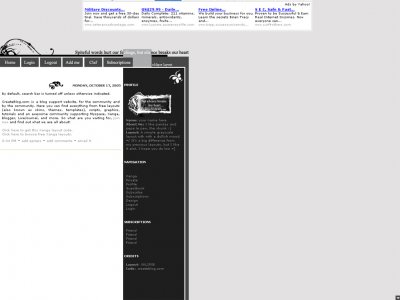Designer's Comments
Look carefully for specific instructions
Adding/taking away things from this module can mess up the alignment. To adjust the alignment, scroll all the way to the bottom, and change the {margin-top:} part! decrease or increase the number will make the alignment go up or down!
Using This Layout
For specific instructions read designer's comments
- 1. Disable Xanga themes (edit theme -> uncheck make this your active theme -> save)
- 2. Log into xanga.com (look & feel)
- 3. Copy (ctrl c) and paste (ctrl v) code to the specified fields
Layout Comments
Showing latest 3 of 3 comments

I like it.Pretty and plain.
By funny_chickens on Oct 7, 2005 1:20 pm
thanks :) I thought it was a bit plain, but I have no idea what else to do with it xP
By xklipse on Oct 6, 2005 10:24 pm
cool - black gray and white... I like it. It's hard to make a layout that looks nice with those colors. props to you!
By digital.fragrance on Oct 6, 2005 9:59 pm