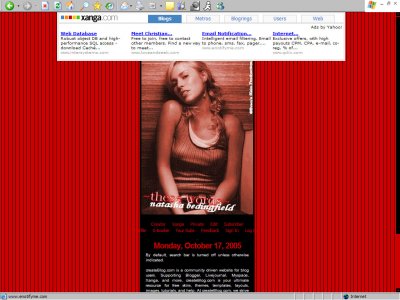Designer's Comments
Look carefully for specific instructions
Since this layout has a link to your guestbook and feedback, the modules and text aren't in the right colors. These go for the edting options after the "custom header" box:
Background:
Color - #000000
Text and Links:
Text Color - #ffffff
Links:
Normal - ce0000
Active - ffffff
Visited - ff0000
Hover - a50707
Left Side Module:
Border Color: ce0000
Title:
Background - trans
Text: ce0000
Interior:
Background - trans
Text - ffffff
This way the modules will match the color scheme of the layout ;)
----
If you don't want the music, then remove this section of code.
Background:
Color - #000000
Text and Links:
Text Color - #ffffff
Links:
Normal - ce0000
Active - ffffff
Visited - ff0000
Hover - a50707
Left Side Module:
Border Color: ce0000
Title:
Background - trans
Text: ce0000
Interior:
Background - trans
Text - ffffff
This way the modules will match the color scheme of the layout ;)
----
If you don't want the music, then remove this section of code.
Using This Layout
For specific instructions read designer's comments
- 1. Disable Xanga themes (edit theme -> uncheck make this your active theme -> save)
- 2. Log into xanga.com (look & feel)
- 3. Copy (ctrl c) and paste (ctrl v) code to the specified fields
Layout Comments
Showing latest 1 of 1 comments