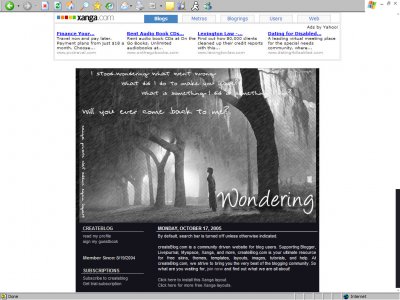Using This Layout
For specific instructions read designer's comments
- 1. Disable Xanga themes (edit theme -> uncheck make this your active theme -> save)
- 2. Log into xanga.com (look & feel)
- 3. Copy (ctrl c) and paste (ctrl v) code to the specified fields
Layout Comments
Showing latest 8 of 8 comments

People it's only white on here because they put it like that. You can change that by going to your look and feel and finding where you change the Xanga backround color and it can be black (which is what I have) or any color you think would go with it! So try it before you freak out! lol...I mean obviously white doesn't go with it. But you can change it. and lol the banner looks absolutely fine so don't change it...
i lOve this toO! i agree w/ them.. 0_=
Absolutely love it! && used it.
*thumbs up* =]
niiiiiiiiiiceeeeee
Nice skin. I like it a lot =) I think the bg should be a different color instead of white.. but that's just my opinion. Great jlb
It's nice, and the grey colors set a depressed mood to this skin, but the banner looks a bit .. low-quality. Is it a .jpeg or a .gif? I recommend changing it to a .PNG [it loads slower but is excellent quality]. I like it. 8/10.
u matched the picture and the emotion ure trying to get across very well. i know it isnt but it kinda looks defaulty. other than that good job.
Layout Details
| Designer |
simplii__meeh
|
| Submitted on | Jun 24, 2005 |
| Page views | 70,222 |
| Favorites | 167 |
| Comments | 8 |