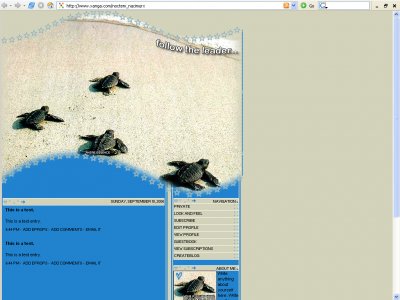Designer's Comments
Look carefully for specific instructions
Best used and viewed in Mozilla Firefox, Resolution 1024x768.
Before You Begin:
WIDTH:100 PERCENT
ALIGNMENT:CENTER
ALSO, REMEMBER TO REPLACE THE USERNAME HERE WITH YOUR OWN XANGA USERNAME.
Note* The Tables May Or May Not Shift, It Depends On The Amount Of Content You Add Into The Right Column. If It Does Shift, Mess With The Margin-Top Code For The Last Div. Thanks.
ALSO, DO NOT JOCK MY LAYOUTS OR CODES!. ___Ricky
Before You Begin:
WIDTH:100 PERCENT
ALIGNMENT:CENTER
ALSO, REMEMBER TO REPLACE THE USERNAME HERE WITH YOUR OWN XANGA USERNAME.
Note* The Tables May Or May Not Shift, It Depends On The Amount Of Content You Add Into The Right Column. If It Does Shift, Mess With The Margin-Top Code For The Last Div. Thanks.
ALSO, DO NOT JOCK MY LAYOUTS OR CODES!. ___Ricky
Using This Layout
For specific instructions read designer's comments
- 1. Disable Xanga themes (edit theme -> uncheck make this your active theme -> save)
- 2. Log into xanga.com (look & feel)
- 3. Copy (ctrl c) and paste (ctrl v) code to the specified fields
Layout Comments
Showing latest 5 of 5 comments

SO CUTE.
By cmoore215 on Jul 23, 2007 3:57 pm
THIS IS SOOOOOOOOO CUTE
By Sephy on Sep 27, 2006 7:35 pm
Yay for the LxS! submission...I love the turtles Ricky... LOVE the turtles.
By digital.fragrance on Sep 24, 2006 4:17 pm
Thank you.
By anime-essence on Sep 24, 2006 3:57 pm
VERY pretty, and a great job too! I would definately use this.
By YourSuperior on Sep 24, 2006 3:47 pm
Layout Details
| Designer |
anime-essence
|
| Submitted on | Sep 24, 2006 |
| Page views | 27,558 |
| Favorites | 42 |
| Comments | 5 |