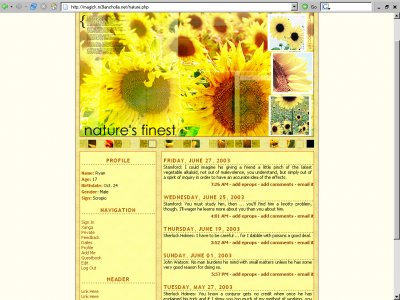Designer's Comments
Look carefully for specific instructions
Set:
Width: 100% or 0
Align: center
Width: 100% or 0
Align: center
Using This Layout
For specific instructions read designer's comments
- 1. Disable Xanga themes (edit theme -> uncheck make this your active theme -> save)
- 2. Log into xanga.com (look & feel)
- 3. Copy (ctrl c) and paste (ctrl v) code to the specified fields
Layout Comments
Showing latest 9 of 9 comments

Now I really like this, it looks great!
By YourSuperior on Jun 3, 2007 6:33 pm
I want to use this!!I SUNFLOWERS.
By gelionie on Oct 8, 2006 11:44 am
I think it has to do with the resolution of the computer. It is mis-aligned when viewed with a 800x600 resolution but not with a 1024x768 resolution. Hope this helped.
By starberri92 on Sep 23, 2006 7:48 am
It's centered and it still is misaligned.
By uglyduckie89 on Sep 21, 2006 8:38 pm
did you set it on center?
By moorepocket* on Sep 21, 2006 5:50 pm
yah, it is misaligned. and mine was miximazed and it didn't work
By actorderick on Sep 21, 2006 4:28 pm
She's right. It's misaligned...
By uglyduckie89 on Sep 21, 2006 3:24 pm
you might have to maximized the windows to get it right. Cause i made it to be compatible with IE and Mozilla.
By moorepocket* on Sep 21, 2006 12:44 pm
its not in line on my computer the whole top part is off to the right
By IVIike on Sep 21, 2006 12:01 pm
Layout Details
| Designer |
moorepocket
|
| Submitted on | Sep 20, 2006 |
| Page views | 26,671 |
| Favorites | 39 |
| Comments | 9 |