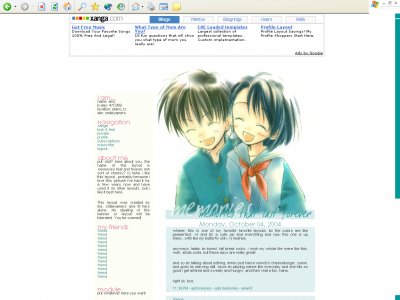Designer's Comments
Look carefully for specific instructions
and where it says MARGIN-TOP, replace the -520 by a greater number (like -500) if you want the entries to move down or a smaller number (like - 700) if you want it to move up.
enjoy the layout!
Using This Layout
For specific instructions read designer's comments
- 1. Disable Xanga themes (edit theme -> uncheck make this your active theme -> save)
- 2. Log into xanga.com (look & feel)
- 3. Copy (ctrl c) and paste (ctrl v) code to the specified fields
Layout Comments
Showing latest 10 of 11 comments

its really cute but the right and left modules lay on top on one another. i don't think it's supposed to be centered like that is it? i have safari, btw.
Yay! This layout is SOO adorable!
i love your layout :)good stylesheet too =)but, i saw someone using your stylesheet, with no credit www.xanga.com/angii_liciousi hope she asked for the stylsheet before hand!
This is simple and cute. I like the image a lot, and the colors go well together. ^^
aww it doesnt? i wasnt aware...bc i made this layout like a year and a half ago and just now submitted it. =( ill see if i can fix it...
Well seems the layout works in IE but not in Firefox. I wish it would work well in both. It's a good layout. =\
Thanx for the fix
sorry guys...part of the code for the header isnt there....-_- it should be up soon but until then the layout isnt going to work.edit//KK its fixed
cute ;]
How come I can't get the blog entry to show up underneath the anime picture? Everything is desplayed on the left side?Thanks,Hotboi
Layout Details
| Designer |
smileyamers
|
| Submitted on | Aug 29, 2006 |
| Page views | 23,950 |
| Favorites | 38 |
| Comments | 11 |