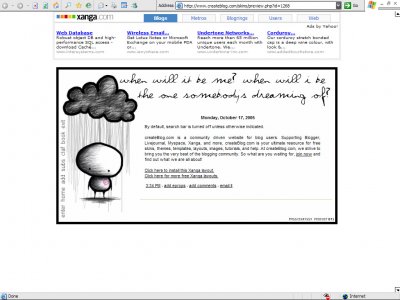Using This Layout
For specific instructions read designer's comments
- 1. Disable Xanga themes (edit theme -> uncheck make this your active theme -> save)
- 2. Log into xanga.com (look & feel)
- 3. Copy (ctrl c) and paste (ctrl v) code to the specified fields
Layout Comments
Showing latest 10 of 22 comments

@ thelostbutterfly: scroll down to the bottom of the entries and there's a "next 5" button in the bottom left corner
lol kawaii. reminds me of the song by Yasmeen ;P
awe.. thats so cutee.
cute layout ;]
^I'm not sure. I never placed a code in the skin to cover up the next link to view older blogs.
Erm.. i installed the skin and was browsing thru my blog.. when i realise something...How do I go on to the next page of my blog? Is there a 'Next' button hidden somewhere? or will this skin allows only my recent posts to be displayed?xangaId: t
Thanks Princess! Jus wat I need =)By the way, here's a blogspot that i think you'll like ...http://stickgal.blogspot.com/
100% cuteness!
omg thats cutee
o...u cant have a chatterbox??? thats probrably why it didnt work on my xanga..... can u try to make another layout thats the same but that can support a chatterbox???