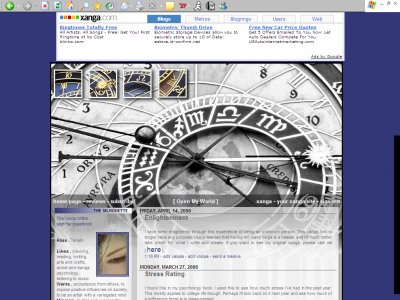Designer's Comments
Look carefully for specific instructions
The banner image is an astronomical clock
There's a hidden menu for whatever links you want to add.
Using This Layout
For specific instructions read designer's comments
- 1. Disable Xanga themes (edit theme -> uncheck make this your active theme -> save)
- 2. Log into xanga.com (look & feel)
- 3. Copy (ctrl c) and paste (ctrl v) code to the specified fields
Layout Comments
Showing latest 7 of 7 comments

Sorry it didn't work out for you. I made some modifications so it should work now. I realized that I accedentally had an extra comma somewhere, a problem that doesn't show up on IE but is prevalent in Firefox.
I really liked this, but some things didn't work too well. Like, the word replacement...that didn't work. some other stuff too. But I think it's probably because I use Firefox and not Internet Explorer.
Thanks for all your comments. If you don't like the script font, but you want to use the layout, you can insert your own by using this blank picture.
I think the layout is great, but I'm having trouble adding stuff to i.e. Alias (Name:), Likes (Interests:), and that sorta thing. Where do you add the information on the HTML in Look & Feel to make it show up? This is what I did:(On Webstats)var
that looks nice! but i agree with ^, the font doesn't really match the layout.
I like the layout, but I'm not sure if the script font goes with the banner.
you got rid of your layout ? :] i can see you made a new layout for yourself.
Layout Details
| Designer |
indiscriminate
|
| Submitted on | Apr 15, 2006 |
| Page views | 55,985 |
| Favorites | 86 |
| Comments | 7 |