Tutorial
Click on thumbnailed images to enlarge
001. First open up adobe photoshop, i use adobe photoshop 7.0
002. i will be using THIS picture.

I want to retouch this photo.
First,
Go to Image>>Adjustments>>Auto-Contrast.
This will make Jessica Alba more standing out.
Select the blur tool.
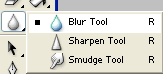
Blue the lips to make it look more moisturized and plump.
Then select the sharpen tool.
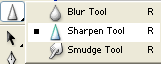
And sharpen around the lash of the eyes, and the lips to make it look shinier.
Then select the burn tool.
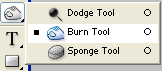
Make the size a little bigger and apply it ON the eyes.
Here's how it should look like right now, or somewhat like that.

Now, select the polygonal Lasso tool.
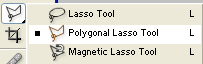
Select her face.
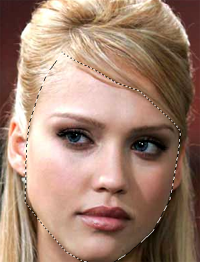
Copy it. Or press ctrl+C and then paste into a new layer, by clicking CTRL+V.
On the first layer, click the eye to make it invisble, then click on the new layer again.
On the new layer, select both the eyes and lips one at a time and click delete.
Now, you have only the face without the eyes and lips.
Go to Filter>>Blur>>Gaussian Blur
Make the radius around 3.8 pixels, or a number around that.
Click okay.
Select the second layer, the one with only the face.
Make the blending options soft light.
Now click on the first layer and make it visible again.
Here's how it should look so far.
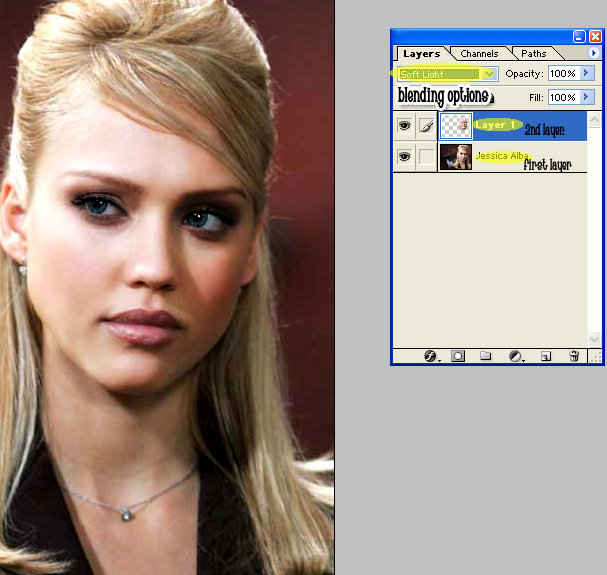
Go to Layer>>Merge Visible.
Or click ctrl+shift+E.
Select either the dodge or burn tool.
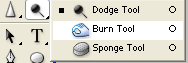
And apply it to her hair. The dodge tool will make it her more light and radiant.
The burn tool will make her hair more dark and mysterious lol.
choose whichever tool you want.
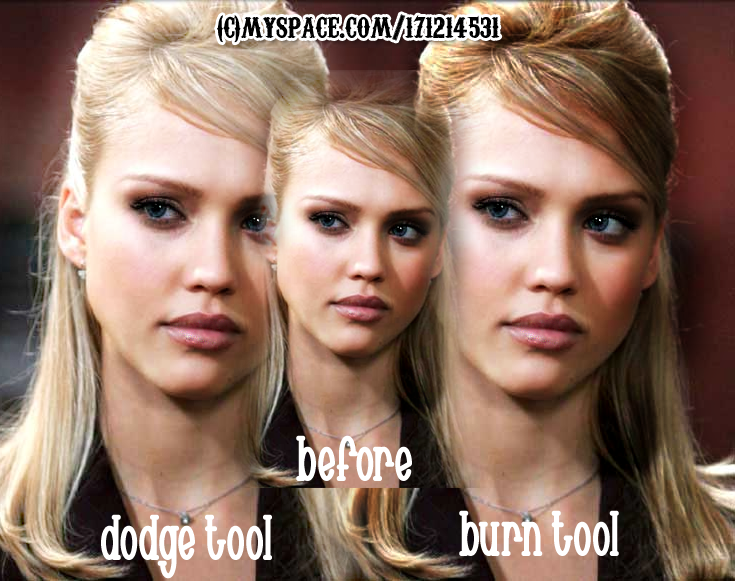
its optional.
Select the blur tool again.
And apply it over her face again, except for the eyes and lips.
Apply it under the eyes and on the eyelids for a smoky eyeliner/eye effect.
This is how mine ended up.

002. i will be using THIS picture.

I want to retouch this photo.
First,
Go to Image>>Adjustments>>Auto-Contrast.
This will make Jessica Alba more standing out.
Select the blur tool.
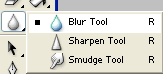
Blue the lips to make it look more moisturized and plump.
Then select the sharpen tool.
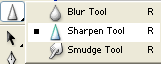
And sharpen around the lash of the eyes, and the lips to make it look shinier.
Then select the burn tool.
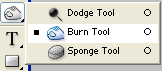
Make the size a little bigger and apply it ON the eyes.
Here's how it should look like right now, or somewhat like that.

Now, select the polygonal Lasso tool.
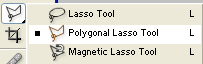
Select her face.
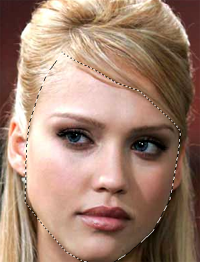
Copy it. Or press ctrl+C and then paste into a new layer, by clicking CTRL+V.
On the first layer, click the eye to make it invisble, then click on the new layer again.
On the new layer, select both the eyes and lips one at a time and click delete.
Now, you have only the face without the eyes and lips.
Go to Filter>>Blur>>Gaussian Blur
Make the radius around 3.8 pixels, or a number around that.
Click okay.
Select the second layer, the one with only the face.
Make the blending options soft light.
Now click on the first layer and make it visible again.
Here's how it should look so far.
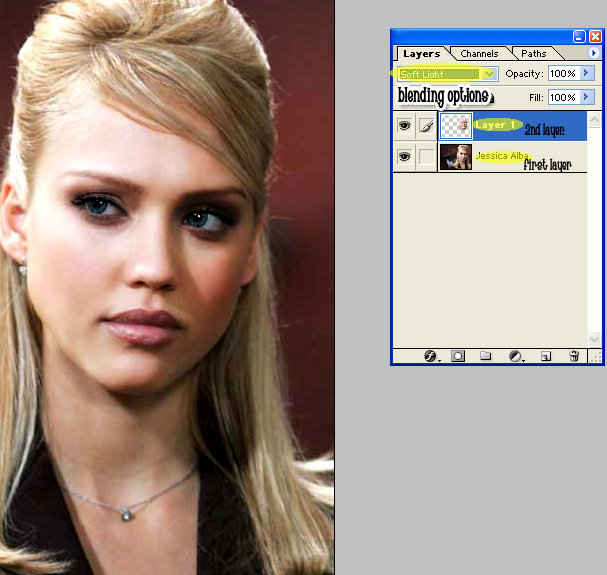
Go to Layer>>Merge Visible.
Or click ctrl+shift+E.
Select either the dodge or burn tool.
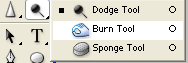
And apply it to her hair. The dodge tool will make it her more light and radiant.
The burn tool will make her hair more dark and mysterious lol.
choose whichever tool you want.
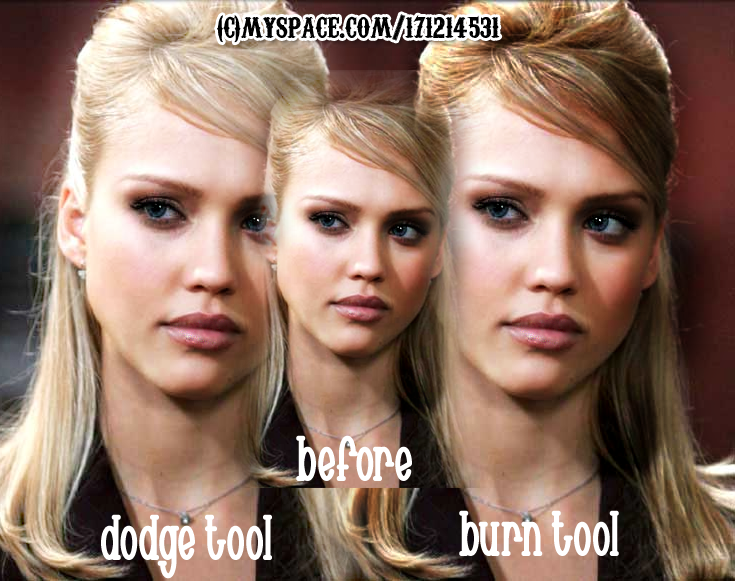
its optional.
Select the blur tool again.
And apply it over her face again, except for the eyes and lips.
Apply it under the eyes and on the eyelids for a smoky eyeliner/eye effect.
This is how mine ended up.

Tutorial Comments
Showing latest 5 of 5 comments

wow, to the person below me.
i think she picked a good photo because are our photos going to be PERFECT quatlity? uh, no. and i think it any photo can be told if it's photoshoped or not. we know what people look like.
i think it's great.
By digitalivory on Jul 1, 2008 6:42 pm
the picture has really bad quality and your photoshopping looked to obvious in the finished picture. wayyy to much blurring.
By adger on Aug 22, 2007 3:34 am
nicee
By hernandez23 on Aug 17, 2007 3:57 pm
nicee tutorial.
:D
By beholdingbeauty on Aug 16, 2007 1:53 pm
Great tutorial =]
By synapse on Aug 15, 2007 2:41 pm
Tutorial Details
| Author |
randomkid94
|
| Submitted on | Aug 15, 2007 |
| Page views | 20,934 |
| Favorites | 45 |
| Comments | 5 |
| Reviewer |
ThomasC
|
| Approved on | Aug 15, 2007 |



