Tutorial
Click on thumbnailed images to enlarge
Step One: Open up any picture you want to use. I'm gonna use a timey picture of Super Junior's Kyuhyun. Don't worry, this can also be used on modern pictures also.

Step Two: Make a new layer, fill it with 0ff4fc with your fill tool, set the blending mode to Lighten, & the opacity to 38%.

Step Three: Make another layer, fill it with 620ac5, set the blending mode to Soft Light, & the opacity to 61%.

Step Four: Yet again make another layer, fill it with ad9616, set the blending mode to Linear Burn, & the opacity to 36%.
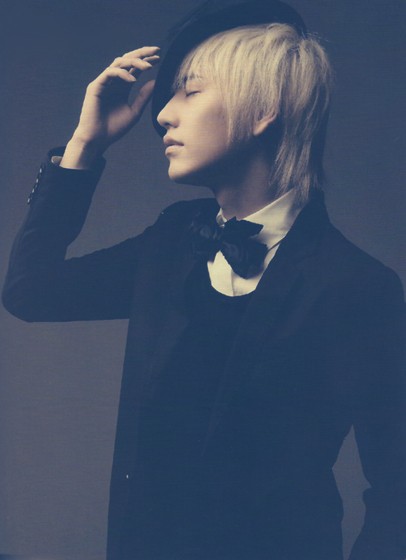
Step Five: Go back to your original layer & go to >Filter, Sharpen, Smart Sharpen.(It's actually optional, it just gives the picture a worn-out old effect.) Apply the following:

Your image should now look something like this:
Step Six: Merge your layers together by right-clicking on any layer & choosing the option "Merge Visible". Now go to >Filter, Distort, Lens Correction. Set it to the following:
Fix Red/Cyan Fringe: -46
Fix Blue/Yellow Fringe: -25
Amount: -38
Midpoint: +2
Should look like this:
Step Seven: Add a worn-out paper kind of texture. This is the one I used: Resize it to fit your picture & set the blending mode to Soft Light, & the opacity somewhere from 38 to 52 percent, I used 38%.
Resize it to fit your picture & set the blending mode to Soft Light, & the opacity somewhere from 38 to 52 percent, I used 38%.

Step Eight: Merge your layers again & add a new layer. Fill it with 000000, set the blending mode to Color, & the opacity to 33%. Flatten you image & your done! Add a border or anything you like. XDDD
 To:
To: 

Step Two: Make a new layer, fill it with 0ff4fc with your fill tool, set the blending mode to Lighten, & the opacity to 38%.

Step Three: Make another layer, fill it with 620ac5, set the blending mode to Soft Light, & the opacity to 61%.

Step Four: Yet again make another layer, fill it with ad9616, set the blending mode to Linear Burn, & the opacity to 36%.
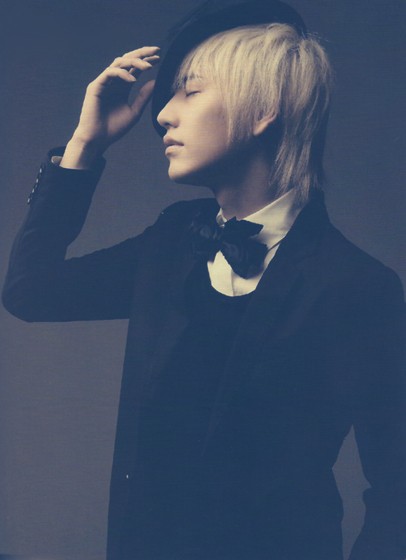
Step Five: Go back to your original layer & go to >Filter, Sharpen, Smart Sharpen.(It's actually optional, it just gives the picture a worn-out old effect.) Apply the following:

Your image should now look something like this:

Step Six: Merge your layers together by right-clicking on any layer & choosing the option "Merge Visible". Now go to >Filter, Distort, Lens Correction. Set it to the following:
Fix Red/Cyan Fringe: -46
Fix Blue/Yellow Fringe: -25
Amount: -38
Midpoint: +2
Should look like this:

Step Seven: Add a worn-out paper kind of texture. This is the one I used:
 Resize it to fit your picture & set the blending mode to Soft Light, & the opacity somewhere from 38 to 52 percent, I used 38%.
Resize it to fit your picture & set the blending mode to Soft Light, & the opacity somewhere from 38 to 52 percent, I used 38%.
Step Eight: Merge your layers again & add a new layer. Fill it with 000000, set the blending mode to Color, & the opacity to 33%. Flatten you image & your done! Add a border or anything you like. XDDD
 To:
To: 
Tutorial Comments
Showing latest 10 of 21 comments

aha...I see that Super Junior pictures are very good to use adobe photoshop on...^_^...
By Cheonsa18 on Aug 11, 2010 8:38 pm
Kyuhyun
By xchangminniex on Jul 1, 2009 2:21 pm
I love this! Definitely my favorite "old looking photo" tutorial! It looks actually real!
By jasminemr on May 30, 2009 9:34 pm
really does work.
great tutorial.
By victoriarose on Dec 2, 2008 1:12 am
really love this!
By aQuafly on Oct 11, 2008 10:07 am
great tutorial :D
By notusing on Sep 29, 2008 5:43 am
it really looks like an old photo.
lovely.
By xpwoppa on Sep 28, 2008 12:47 am
your tutorials r fantastic
By SXCii on Sep 6, 2008 6:02 pm
Yay, Kyuhyun.
I love this. It actually looks like a real old picture.
By yumbae on Sep 5, 2008 6:59 pm
Thankyou:) i actually understand thisxD
wow he's hot:DDD
By PyongImGone on Aug 24, 2008 10:05 pm
Tutorial Details
| Author |
nonexistent
|
| Submitted on | Jul 27, 2008 |
| Page views | 45,757 |
| Favorites | 187 |
| Comments | 21 |
| Reviewer |
manny-the-dino
|
| Approved on | Jul 30, 2008 |






