Tutorial
Click on thumbnailed images to enlarge
"UnMortal's Tutorial comback!"
Hey guys its been a while since a new tutorial today we will teach you random smudges! Let's get started!
I like small documents open one on 310/121
Nice!
Now we find a picture we can use!
Gimmie a second to go into my bridge to find one!
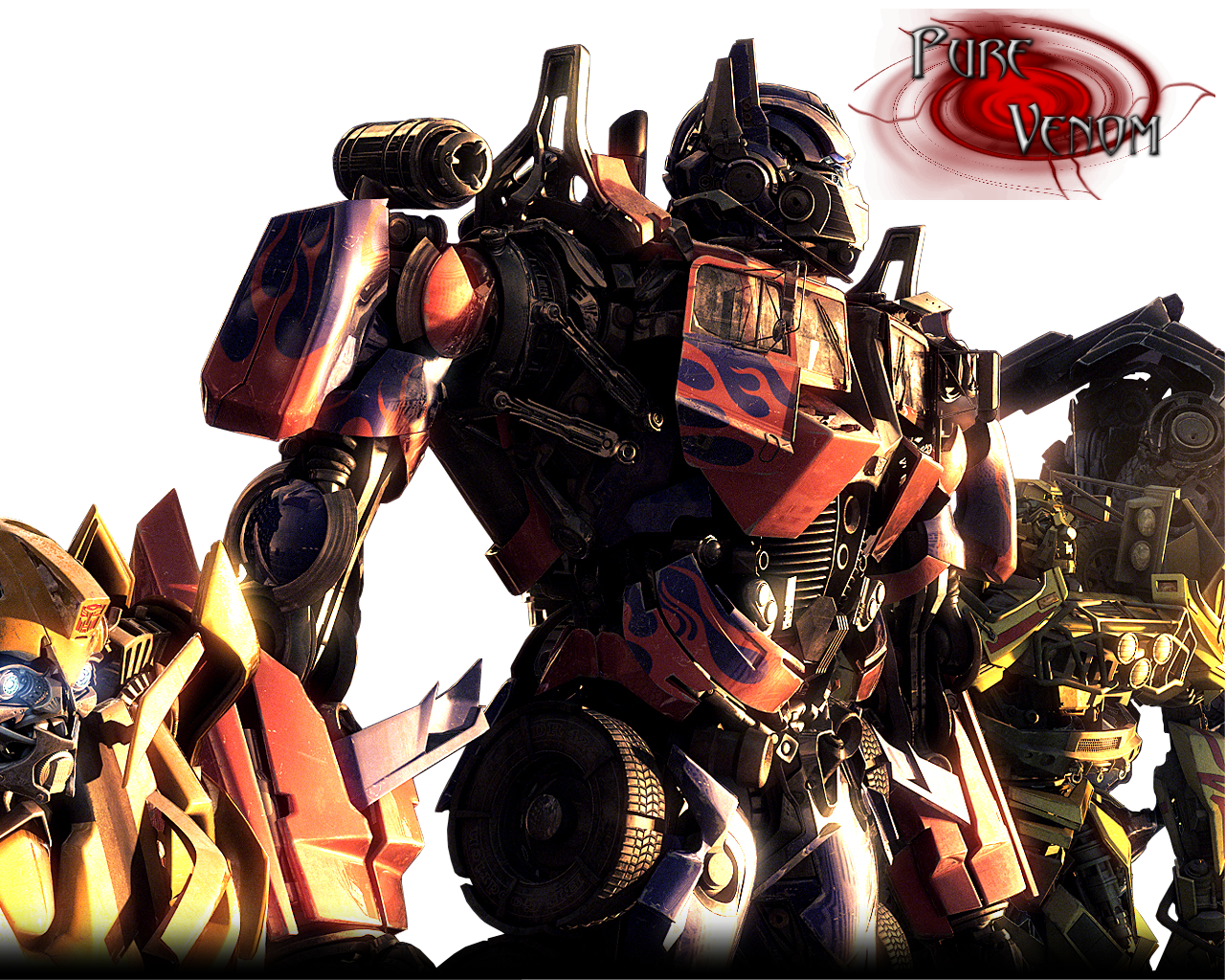
Found him now what were gonna do it find our smudge brush located here!
Good now that you found it were gonna use some settings!
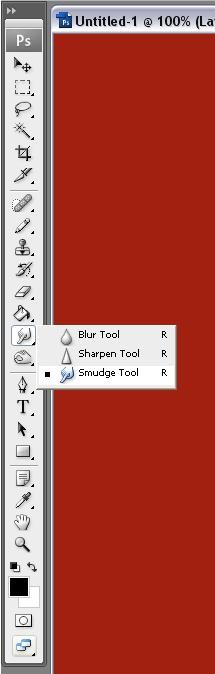
Go into your brushes and find a brush ima use a standard brush thats good for smudgeing!

Time for settings :P Located here!
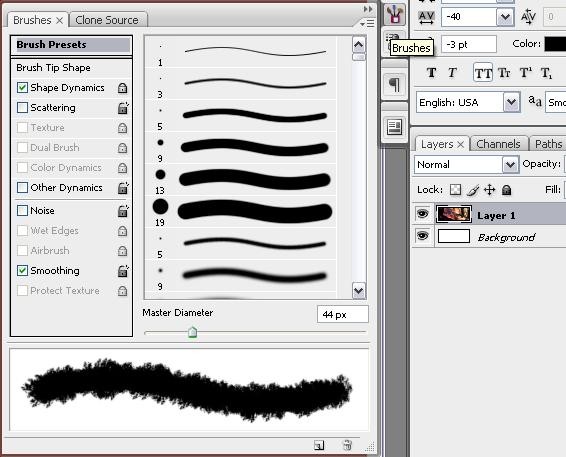
Shape Dynamics

Scattering
Other Dynamics

Good now that you have the settings just brush over the layer
Now if u dident use the picture i used yours should look diffrent!

I got that now theres other settings you can use feel free to mess around thats the end of the tutorial
Keep using smudge and u can have good images that look like these!
Pure smudgeing!

Thanks guys!
Hey guys its been a while since a new tutorial today we will teach you random smudges! Let's get started!
I like small documents open one on 310/121
Nice!
Now we find a picture we can use!
Gimmie a second to go into my bridge to find one!
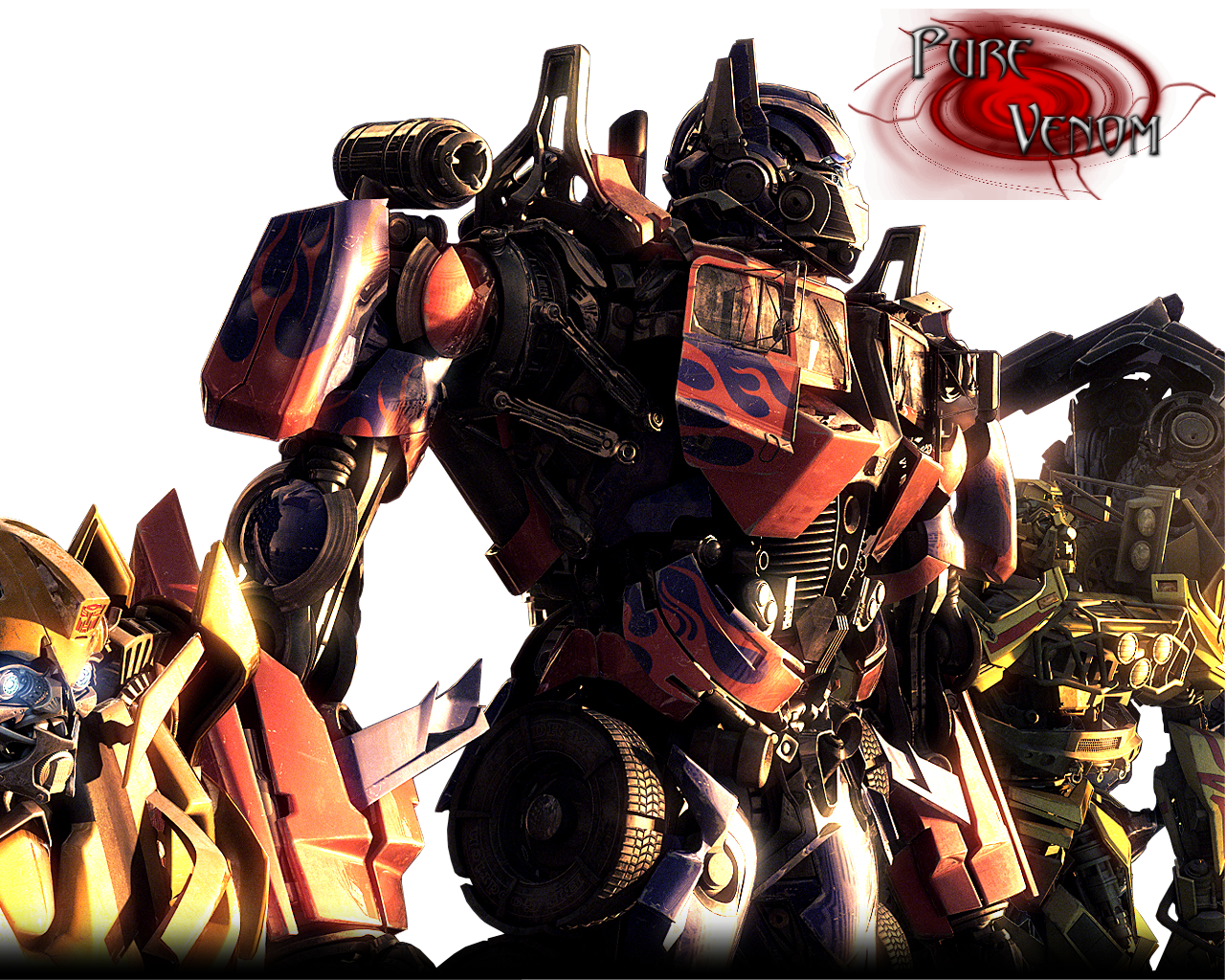
Found him now what were gonna do it find our smudge brush located here!
Good now that you found it were gonna use some settings!
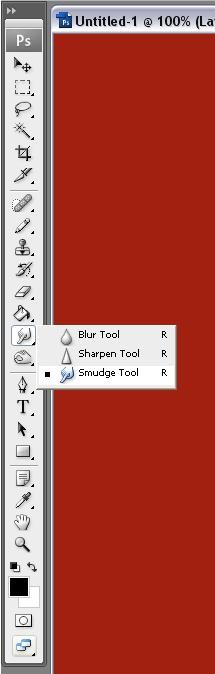
Go into your brushes and find a brush ima use a standard brush thats good for smudgeing!

Time for settings :P Located here!
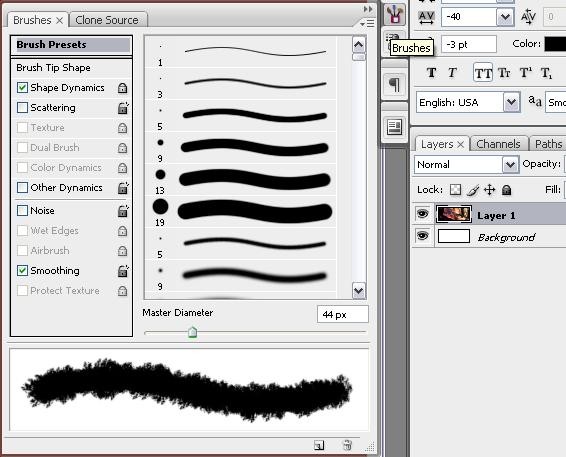
Shape Dynamics

Scattering

Other Dynamics

Good now that you have the settings just brush over the layer
Now if u dident use the picture i used yours should look diffrent!

I got that now theres other settings you can use feel free to mess around thats the end of the tutorial
Keep using smudge and u can have good images that look like these!
Pure smudgeing!

Thanks guys!
Tutorial Comments
Showing latest 3 of 3 comments

:D thanks for commenting message me for other info :D
By RyanChronicles on Jun 24, 2008 1:56 pm
Woah o.0 I wish I was that experienced.
Great tutorial! I'll have to try it out sometime.
By IzzyGrace on Jun 7, 2008 12:15 am
Wow. o-o; thanks!
By beautifulreaction on Jun 5, 2008 2:41 pm
Tutorial Details
| Author |
RyanChronicles
|
| Submitted on | May 25, 2008 |
| Page views | 17,723 |
| Favorites | 16 |
| Comments | 3 |
| Reviewer |
manny-the-dino
|
| Approved on | May 27, 2008 |

