Tutorial
Click on thumbnailed images to enlarge
So We are going From This >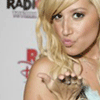
To This>
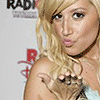 01. Filter>>Sharpen>>Sharpen(If Your image is already sharp You dont need to sharpen it)
01. Filter>>Sharpen>>Sharpen(If Your image is already sharp You dont need to sharpen it)
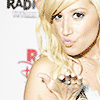 02. Duplicate Base, Set it to screen.
02. Duplicate Base, Set it to screen.
 03. Duplicate Base Again. Set it To multiply, And the opacity to 75%, Drag this layer to the top.
03. Duplicate Base Again. Set it To multiply, And the opacity to 75%, Drag this layer to the top.
 04. Flatten ALL Layers. Duplicate The base, And set the top layer to Multiply, And just play Around witht the opacity And set it to whatever is good for your image. (My Image is At 35%)
04. Flatten ALL Layers. Duplicate The base, And set the top layer to Multiply, And just play Around witht the opacity And set it to whatever is good for your image. (My Image is At 35%)
If you have any questions about this just leave a comment and i will comment back.
NOTE: I did not make up this TUT. i Liked it alot so i thought i would share it with everyone.
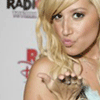
To This>

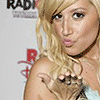 01. Filter>>Sharpen>>Sharpen(If Your image is already sharp You dont need to sharpen it)
01. Filter>>Sharpen>>Sharpen(If Your image is already sharp You dont need to sharpen it)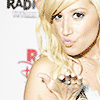 02. Duplicate Base, Set it to screen.
02. Duplicate Base, Set it to screen. 03. Duplicate Base Again. Set it To multiply, And the opacity to 75%, Drag this layer to the top.
03. Duplicate Base Again. Set it To multiply, And the opacity to 75%, Drag this layer to the top. 04. Flatten ALL Layers. Duplicate The base, And set the top layer to Multiply, And just play Around witht the opacity And set it to whatever is good for your image. (My Image is At 35%)
04. Flatten ALL Layers. Duplicate The base, And set the top layer to Multiply, And just play Around witht the opacity And set it to whatever is good for your image. (My Image is At 35%)If you have any questions about this just leave a comment and i will comment back.
NOTE: I did not make up this TUT. i Liked it alot so i thought i would share it with everyone.
Tutorial Comments
Showing latest 2 of 2 comments

"Photoshop Tutorials" yep.
By NoWorriesDesigns on Jul 5, 2008 1:32 pm
sorry dumb question here....this is for photoshop ...correct?
By JLHENDERSON on Aug 23, 2007 12:39 am
Tutorial Details
| Author |
beholdingbeauty
|
| Submitted on | Aug 17, 2007 |
| Page views | 19,803 |
| Favorites | 28 |
| Comments | 2 |
| Reviewer |
themarkster
|
| Approved on | Aug 18, 2007 |
