Tutorial
Click on thumbnailed images to enlarge
[align=center]Photoshop tutorial
Uses curves.
Should work on PS 7+
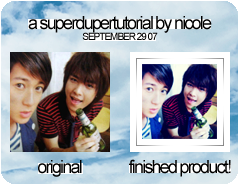
([url=http://depairfactor.deviantart.com/art/icon-tutorial-1-66123500]Arron Yan
Uses curves.
Should work on PS 7+
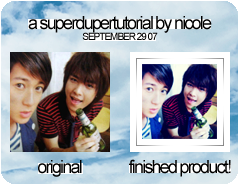
([url=http://depairfactor.deviantart.com/art/icon-tutorial-1-66123500]Arron Yan
Tutorial Comments
Showing latest 7 of 7 comments

no it doesnt work anymore do you think you can reupload it or send me the tutorial pic?
By cmila92 on Jan 10, 2009 1:37 am
ahhhhhh!!!
arron yan and wu chun r sooooooooooo
CUTE!!!!
By layoutperson01 on Aug 21, 2008 2:36 am
wu zhun is friggin hawt
By addictedlysick on Jun 6, 2008 4:24 pm
Arron Yan & Wu Chun(:
By traaaang on Dec 23, 2007 8:09 pm
whoa. it looks good ];.but i can`t go to the link ];
By icecrmos on Nov 29, 2007 6:19 am
i went to the link but it was no longer there ):
By cherry_starr on Nov 5, 2007 6:52 pm
had an issue w/ the downloading thing.. since i dont have anymore room on the comp i didnt download it.. its cool though
By PrettyNBlackImages on Sep 30, 2007 9:51 pm
Tutorial Details
| Author |
TheSpoon
|
| Submitted on | Sep 30, 2007 |
| Page views | 13,266 |
| Favorites | 11 |
| Comments | 7 |
| Reviewer |
Insurmountable
|
| Approved on | Sep 30, 2007 |




