Tutorial
Click on thumbnailed images to enlarge
I did this tutorial in Photoshop CS3 Extended which is why some of you may have problems. However, that doesn't mean this tutorial won't work in other versions of Photoshop. Just try it out.
Want to submit some tutorials but need help? Well I'm going to give you a few pointers as to what to put in your tutorial, how you do it... basically everything! :D Here's the before:
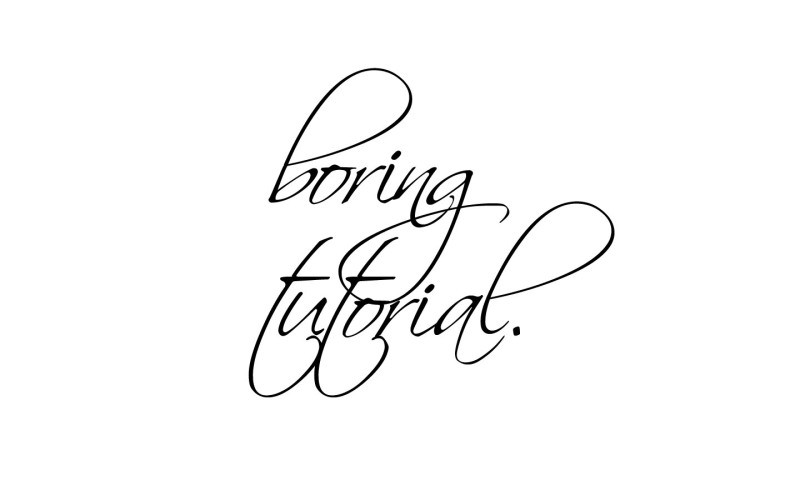
Here's the after:

Let's get started!
001.First things first, have an idea. You obviously can't have a tutorial without an idea. Even if it's something as simple as showing how to change an object's color, it's worth giving a shot. Also, try not to submit tutorials that have already been submited because chances are they'll reject it.

002.Come up with a way to organize your tutorials. Like take me for example; If you look at all my tutorials, I have the same format. First, I put my little disclaimer at the top, then an intro, before & after examples, a little "Let's get started" or "To Work!", the tutorial itself with screenshots, & lastly my outro if you will. The key to a good tutorial is having it organized. That way your fans will know what to expect as far as format & that way they won't get frustrated with it looking messy.
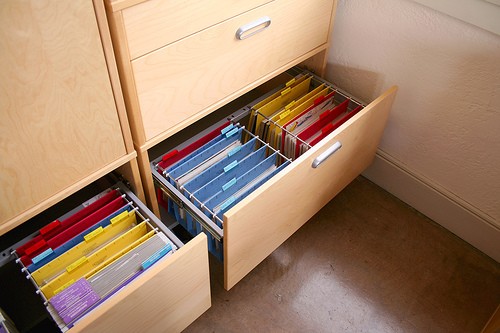
003.Screenshots. Need I say more? I really recommend you put screenshots in every tutorial, in every step. Even if the screenshot is showing that you put in a new layer. Like I am more of a visual person. If I can see a diagram or picture of something before I'm doing it, I grasp the concept better. Also, not everyone who is reading your tutorials has experience with photoshop. There will be a few people who ask you simple questions as how to change a layer's blend mode. So I say use screenshots all the time. They help. If you don't know what a screenshot is or how to do them, click here. Also, one more thing, have a photobucket account. Make a seperate folder for your tutorial screenshots like I do. And when putting the image URL in your tutorial, use the one that says "IMG Code" (Look at my bottom screenshot).


004.Be clear & precise when writing your tutorial. There is nothing more frustrating than not knowning what a tutorial's author is trying to say. Also, before you submit a tutorial, re-read everything, make sure it makes sense, make sure the spelling is correct. The faster you type, the more the chances are you'll have spelling or grammatical errors.

005.The outer apperance of your tutorial is essential. By "outer apperance" I mean what someone will see when they click on "Tutorials" like the title & overview. Make sure your title describes your tutorial in the best way. As for your overview, have it describe the tutorial in a way that will draw people in & make them want to click on it. Also, select the proper tutorial type & proper skill level. As far as tags go, you are limited to only 10 of them. I usually put the ones that describes the tutorial the best & who I am using in the tutorial. The more you use your 10, the better it is for someone to find it.
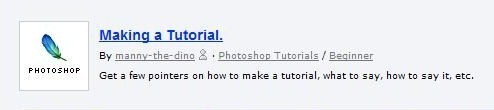
006.If someone ever comments or PMs you saying they are stuck on step 8, reply to them as soon as you can. If you want people to keep on using your tutorials, get back to them. Try to help these people out as much as you can. Even if it's the simplest question. Also have patience. Nobody likes someone who is frustrated & aggravated all the time. Also, be nice. Not much to ask, right?

007.Lastly, be yourself, be different. Make the tutorial fun. Don't be so plain jane or average joe. Like don't say the steps in such a boring way. Spice it up a little bit. Have fun. People are entertained more if the tutorial's author makes the tutorial fun.
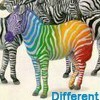
008.And those are my tutorial tips. I hope some of you take some valuable adivce from this here tutorial. Now go out there & write your tutorials. I want to see some fun, organize, creative tutorials! :)

If you got lost or have any questions, comment the tutotial & I'll get back to you as soon as I can. :D
Tutorial Comments
Showing latest 5 of 5 comments

where do you get the beautiful font face?? i always wanted it i just can't find it anywhere!
This is really great, and I hope a lot of people pay attention to it! Your tutorials have always been my favourite because they're set up clean, and not messy, and are also very easy to follow. I also appreciate the fact you're such an awesome person when it comes to helping out. I've seen a few times people who've made tutorials get frustrated when someone asks a simple question, but you're always great about it! No matter what the question is.
So kudos to you ;)
:) I think this is where I get my manny-the-dino tuts from XD
haha. how to make a tutorial tutorial. cool. :D
oh, this tutorial on how to make a tutorial is an excelent idea! :P
Tutorial Details
| Author |
manny-the-dino
|
| Submitted on | Jan 7, 2008 |
| Page views | 6,172 |
| Favorites | 11 |
| Comments | 5 |
| Reviewer |
libertie
|
| Approved on | Jan 7, 2008 |




